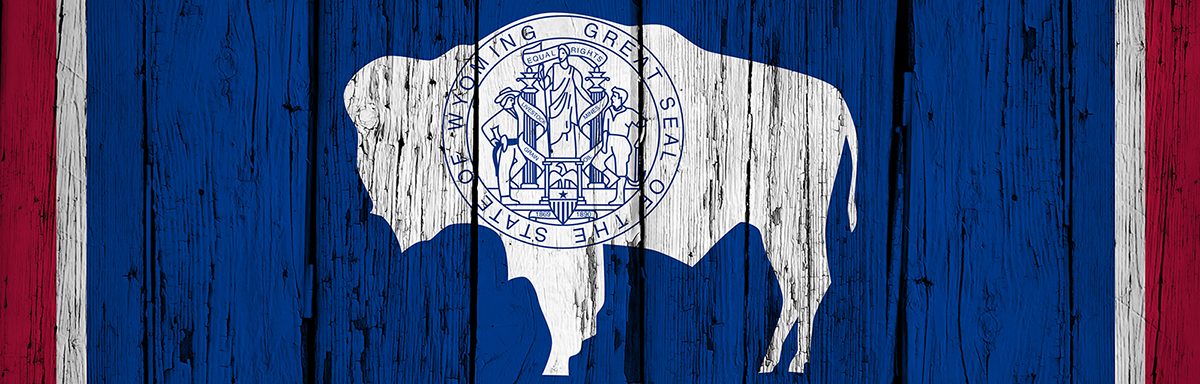The below post is taken from the Video Blog, the Subject Matter Minute. If it’s a little hard to read, it’s because it’s taken from the spoken word. You can view the episode on YouTube if you would like. Find it here: Episode #43 – Prepping for the Evaluation Phase.
If YouTube is blocked for you or your agency, you can scroll to the bottom of this post to view it from Google Drive. (I would prefer you view on YouTube, so I know how many people have watched)
You can also listen to an audio version.
Hello everyone! I hope everyone had a fabulous holiday! I know I did. Just hanging with my immediate family was definitely different than usual, but it sure was relaxing. No scary driving, no deciding which family to visit, no drunken uncles to deal with…. So relaxing.
But, unfortunately, now it’s back to work. And part of our work here at the state is the Performance Management Initiative. Whether you love it or hate it, PMI is something we all have to take care of as state employees.
Today I want to talk about Prepping for the Evaluation Phase.
Before I dive in, I want to thank my subject matter expert, Brenda Kelly-Mitchell of HRD. She is the Jedi Master and I a mere Padawan. (chuckle…. I have to admit, I’m not a StarWars geek, I had to look that up.)
So, hopefully, you have been staying active with the PMI system all year long. I know that most are not, but, I’m telling you, that if you do, it makes it all easier in the end.
There are 3 things that you should be doing year-round and that you should definitely do now, in preparation for the evaluation, if you haven’t. 1. Get feedback into the Saba Talentspace system. 2. Monitor and/or document progress of goals, and 3. Refer to the “rater chart.”
Ok, so getting feedback into the system. As you know, or should know, our PMI software is now called Saba Talentspace. And within Talentspace is a feature called Feedback Central. Feedback Central allows you to receive feedback from your supervisor and your colleagues. It also allows you to give feedback. Now I’m not going to go over how to do that in the system because I’ve already done that in episode #26. So, check that out if you need a refresher after you watch this.
So, what should you put in the system? Has a co-worker thanked you for a job well done? Or has a customer or client commented about your work ethic? Copy those emails or chats into Feedback Central. You can also request feedback from your supervisor when you would like their input. Also, enter your own notes about what you have been working on and how it’s been going. Again, this is why it’s easier to do this throughout the year. But…. think back and get these things in the system.
Supervisors…. Be sure to be reading through your employees’ feedback. This will make it easier to pull the appropriate feedback into the evaluation form. Also, please give your employees feedback. Positive, constructive, whatever, just get it into the system so you know how it’s been going over the evaluation period.
Ok, next is documenting the progress of goals. You should be doing this throughout the year. But again, if you haven’t, get in there now and update them. You can show your progress as a percentage, or you can select a status from a dropdown menu, and finally, you can make comments on the goal. So, if you are having a hard time getting the goal completed because you are waiting on someone else, this is the place to note that. Or if you’ve gone above and beyond the goal… put it in the comments section. Again, I’m not going to demonstrate how to do this in Talentspace because it is also in episode #26.
So the third thing that you should be doing throughout the year, and now, is referring to the “Rater Chart.” If you haven’t seen the rater chart, this is what it looks like. You can access it in the show notes, as well. This is a guide for rating competencies. As employees, the reason you should be referring to it regularly is that it gives you an idea of what to strive for. If you are eager to get a “commendable” in customer service, it helps to know what your supervisor will be rating you on. As a supervisor, you may need clarification on what the different ratings mean. Referring to it regularly can help you re-balance your ideas of where your employees actually are.
A lot of people don’t realize that “meets expectations” is actually good. So rating expectations can easily get out of whack.
The rater chart can help both supervisors and employees manage their expectations of ratings.
I know that the PMI process can be frustrating and even annoying to some. Especially when there is no chance of tying money or any sort of reward to it. But… like I’ve said before… you just need to assume that someday… someday in the distant future… there may once again be some money for raises. So, please take the PMI seriously and try to do it to the best of your ability.
Oh, and, please don’t shoot the messenger.
That’s it for today. Here’s to a better year ahead.