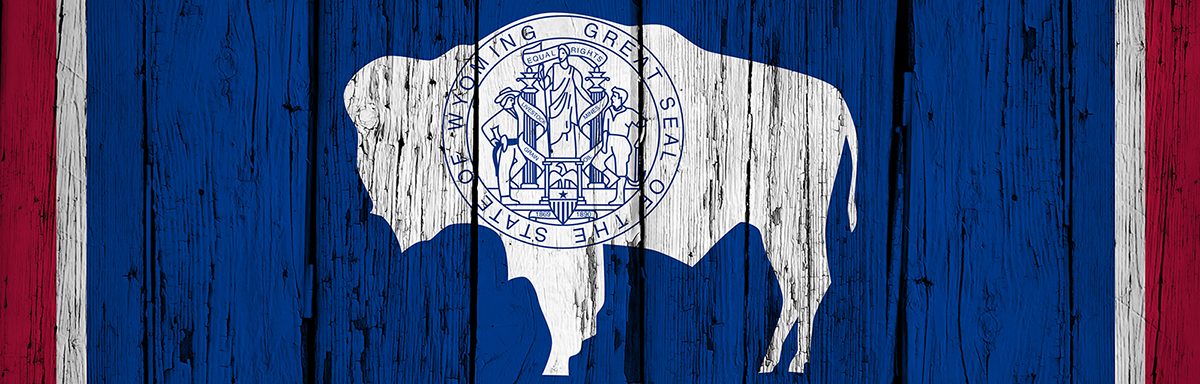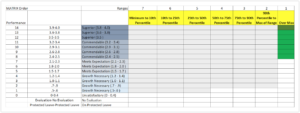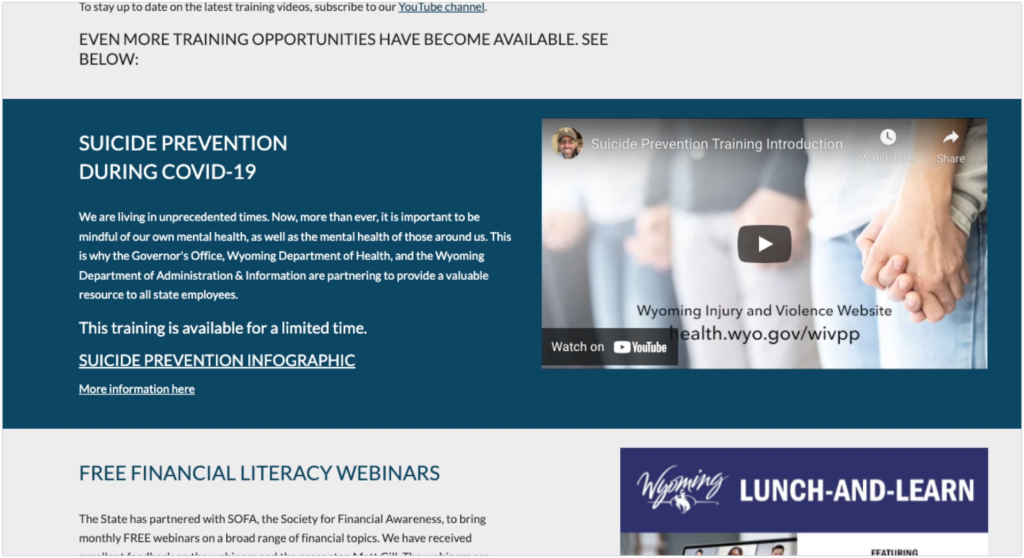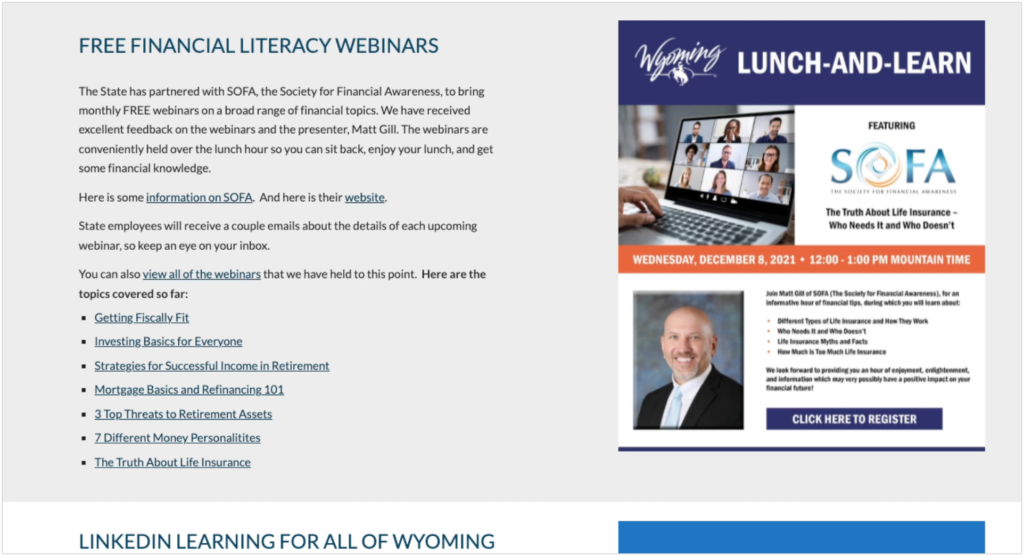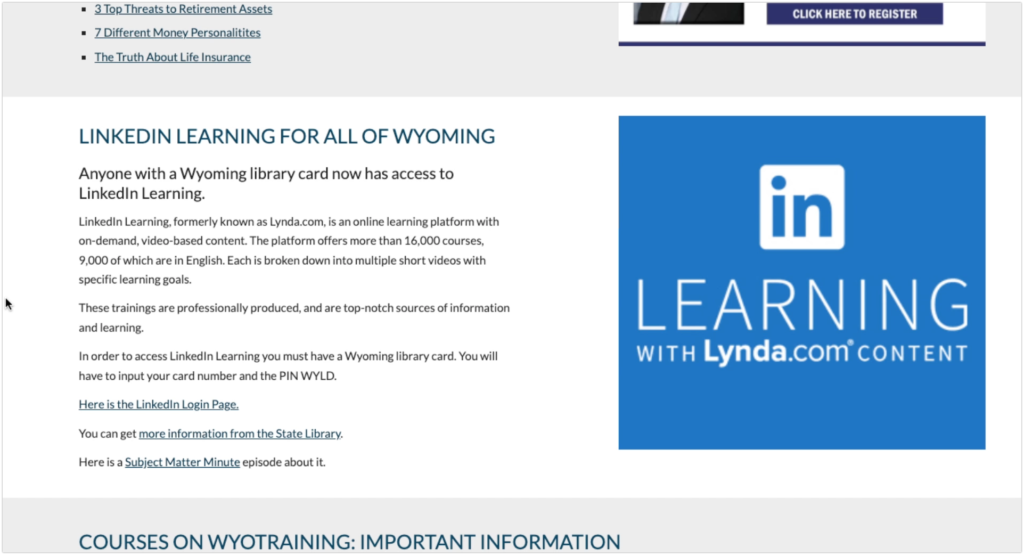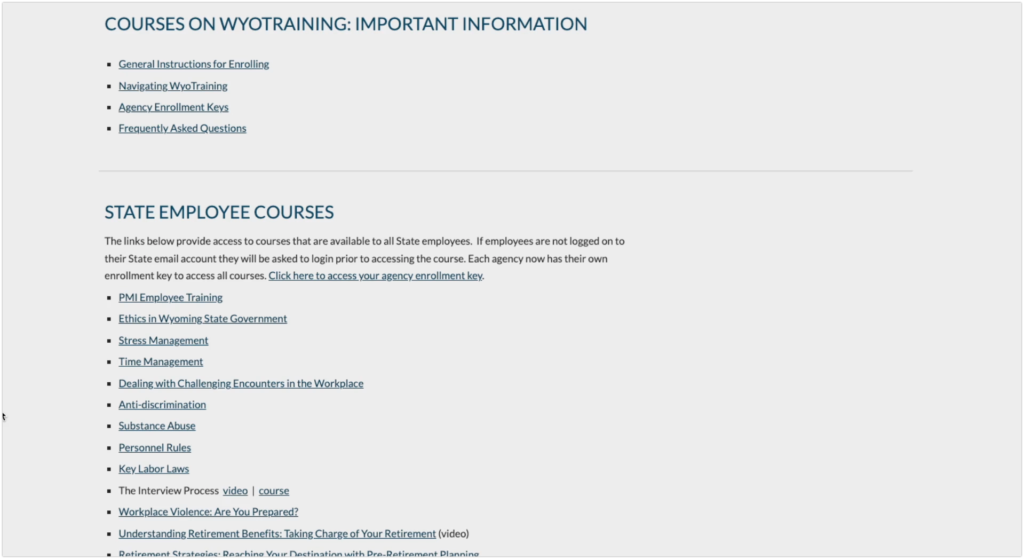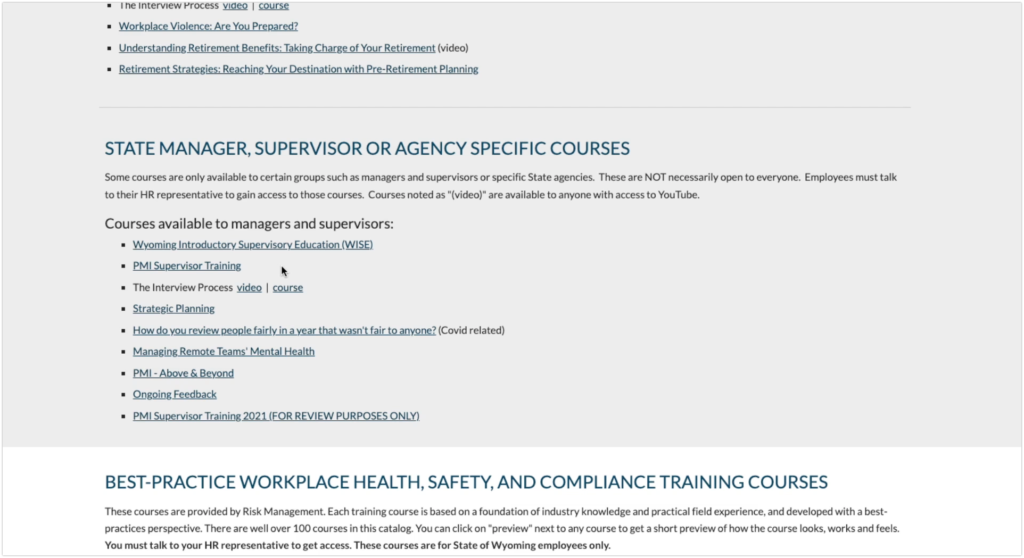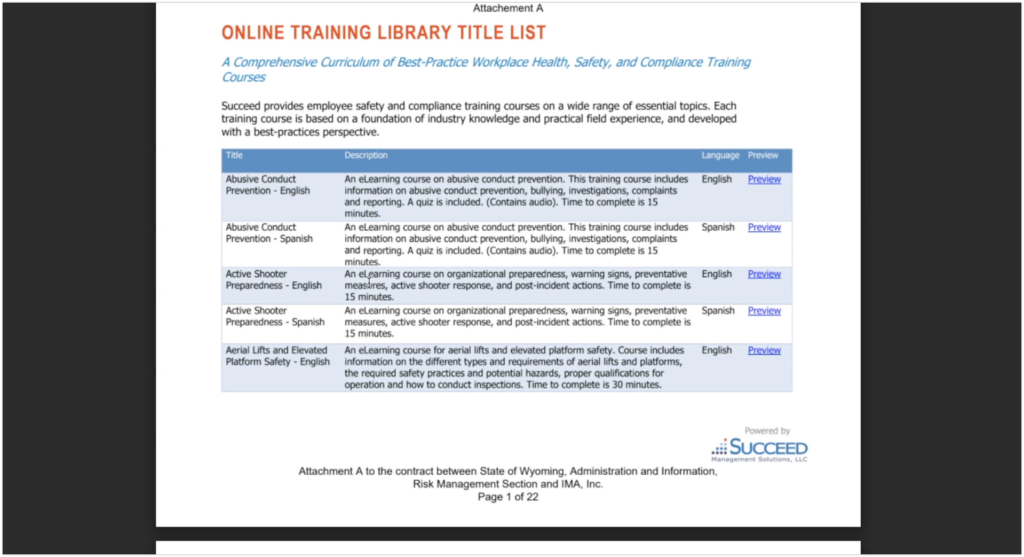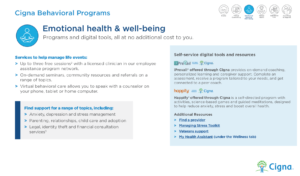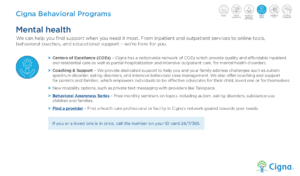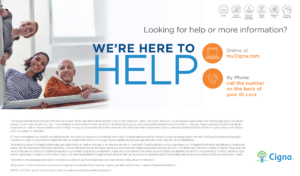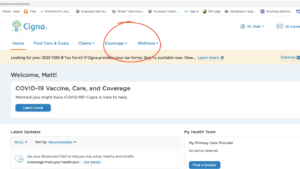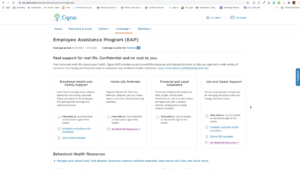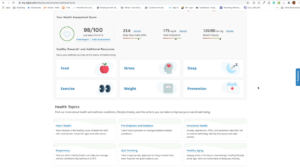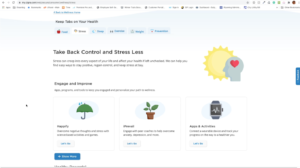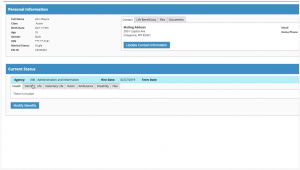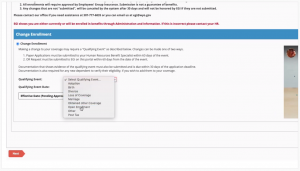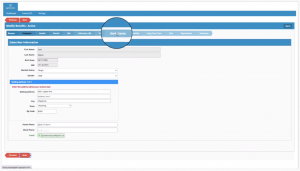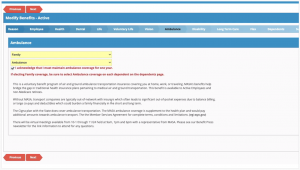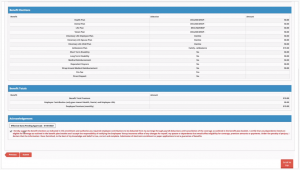The below post is taken from the Video Blog, the Subject Matter Minute. If it’s a little hard to read, it’s because it’s taken from the spoken word. You can view the episode on YouTube if you would like. Find it here: Episode #60 – Vision Benefits 2023
If YouTube is blocked for you or your agency, you can scroll to the bottom of this post to view it from Google Drive. (I would prefer you view it on YouTube, so I know how many people have watched)
You can also listen to an audio version.
Hello All, I hope you all had a fabulous holiday and that you got to use some of that hard-earned vacation time! I took on a challenge during the holiday season. A buddy of mine and I installed a new steering rack in my 2004 Toyota Camry. This is no small task. That’s why the shops wanted to charge around $2000 to get it done. Well, I bought the part, and with a little help from our friend, YouTube… we got it done. Quite a feeling of accomplishment! My buddy is a bit more confident in the auto repair arts, so he convinced me that we could make it happen, and by golly, we did. You gotta love YouTube, right?
So, I started making this show 5 years ago. Time flies… And because of that, I decided that I really needed to go through all the episodes to make sure that the information was still correct, and correct anything that wasn’t. So, for some things, that means completely removing, or hiding, the video. For instance… we no longer use Saba Talentspace for our performance evaluations. I had several videos showing the online processes for that software. So, I’ve now hidden those. Some just have small tweaks that I can add a new voiceover with some text or something to highlight the small changes. Others are just going to have too many changes to deal with without completely redoing them.
Well, episode #1, longevity pay is still the same, nothing has changed. We still get $40 per month added to our pay for every 5 years of service. Check out the episode that started it all.
Episode #2 was/is Vision Benefits. As I went through it, I tried hard to come up with ways to patch it up, but besides the changes, the episode just wasn’t all that great at covering the benefit. So… today, I’m going to redo the episode on Vision Benefits. (music)
While I mostly got my information from the VSP brochure, (which is linked below) I did, of course, have Employees’ Group Insurance look things over and make sure I didn’t misspeak or leave anything out. So thanks to this month’s Subject Matter Experts, the whole crew down at EGI.
So, the first thing to know about our vision benefits is that these are voluntary benefits. This means that the state does not pay for them, we do. We don’t have to have them. They are voluntary. So, I hope that I can help you decide if this benefit is for you or not. I will say that just an eye exam at our doctor costs $242.00 without insurance. Right now, at current rates, the most an individual employee, paying for coverage only for him or herself, (not paying for a family) the most they will pay is just a smidge over $100 a year. So, the math works out.
One other thing to know upfront… There is both a waiting and a commitment period. If you don’t select vision when you are first hired, or if you drop it, you have a 1 year waiting period before you can sign up. Also, once you have selected it, you must pay for the coverage for a year.
The covered components with our vision benefits are eye exams, glasses, and contacts. A new addition since I last covered this is something they are calling Essential Medical Eye Care. I’ll go into that as well.
As far as your exams, glasses, and contacts go, there are two different plans to choose from. Cleverly named Plan B and Plan C. It’s anyone’s guess where Plan A went. First I’ll cover what both plans give us and then I’ll cover the differences. Both plans give you a $10 exam every 12 months. Ok? So, it’s a $10 copay. That’s for the basic exam. Both plans also now have what’s called “essential medical eye care.” This covers additional exams and services beyond routine care to treat immediate issues from pink eye to sudden changes in vision or to monitor ongoing conditions such as dry eye, diabetic eye disease, glaucoma, and more. Each exam will require a $20 copay.
Both plans will get you a set of prescription glasses for a $25 copay. Actually, there are 3 different scenarios. If you just want frames, you pay a $25 copay. If you just want lenses, you pay a $25 copay. And again, if you want full glasses (frames and lenses) you pay a $25 copay. It’s always just going to be one copay.
But here is where the two plans split. With Plan B you have a $170 allowance for the cost of the frames. This means that after the $25 copay, VSP will cover up to $170 of the cost. With Plan C, you have a $190 allowance. Then… because frames can be quite expensive, you will get a 20% discount on the amount above the allowance for both plans.
Ok, and here is another difference between the two plans. With Plan B, you can only get new frames every 2 years… so 24 months. With Plan C, you can get them every 12 months. So, if you have a small child that’s good at snapping your frames, you may want Plan C. Or if your style preferences change more than they should, again, get plan C.
Now, this difference is just with the frames. You can get new lenses every 12 months with both plans.
So to sum that up a bit… you pay a little bit less with Plan B, monthly, and you get a little bit less.
Keep in mind that the lenses that are fully covered are fairly simple lenses. There are a whole bunch of “lens enhancements” that are going to cost you more. VSP claims that you get an average of a 30% discount on these, but they can really add up quickly. The best way to deal with this, if you are trying to keep your costs low, is to log in to the vsp website at vsp.com and see how much they cover for things you might want. Might even make sense to bring that list so you know how much each of those add-ons that they are selling you cost. Cause they will ask.
Ok, next is contact lenses. There is no copay for contacts, and the same allowances apply. So for plan B, you get a $170 allowance and for plan C you get a $190 allowance. You can get the allowance every 12 months for both plans.
If you want to, you can also get non-prescription sunglasses instead of glasses … with the same allowances and time periods. So, every 2 years for Plan B and every 1 year for Plan C. So, if you take care of your glasses, and/or your eyes don’t change too much, you can get some nice sunglasses instead.
There are a few other benefits, like discounts for laser corrective surgery and higher allowances for special (ie. expensive) frames that they are partnering with, discounts on additional pairs of glasses, etc…
Like most things insurance, you will need to use an in-network provider. You can find your providers on the VSP website. I’m going to give you a quick tour of that in a minute.
Please keep in mind that this video is being created at the beginning of 2023. Prices and numbers will change. The easiest way to find the current cost of the vision coverage is on the a&i website. You can find that info below.
Once you have vsp coverage, the best way to see what you benefits are, and to see if you are eligible for new glasses, or whatever, is to login to the vsp site. I’m going to show you that now: (quick site tour)
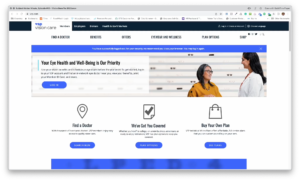
This is the VSP website – vsp.com. First time here you’re probably going to need to create an account otherwise you log in. That brings you to your dashboard. One thing you need to know here is that you can switch members here. Right here it says switch member if you have family coverage you might want to look at somebody else’s coverage. I’m not going to switch but I’m going to show you how… shows you the drop-down of my family. I’m not going to do it I’m going to bag out and I’m going to look at just for me.
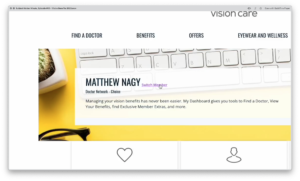
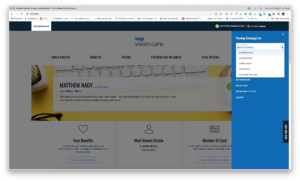
There are a lot of things you can see here… your benefits, your most recent doctor, your claim history, you can manage your account, and all that. I’m not going to show you everything but I’m going to show you where you can look at your benefits so you have an idea of what kind of coverage you have, where you are at in the timeline, and all that. I’m going to click “view your benefits” …you can also switch your member in here again, but you’re going to have to “review your benefits” now to get to this area.
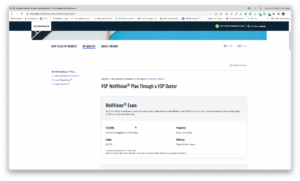
This area basically shows you everything I have said in this video. You can go down through here and see where you’re at and what your coverage is. My exam… I’m eligible on February 1st so I’m not quite eligible, my co-pay is only ten dollars all right, frequency every 12 months. This is actually a contact lens exam which I did not mention in the video but that might cost up to sixty dollars to get that done… if you’re already getting contact lenses you won’t have to do that. The retinal screening is also something I didn’t mention but it’s that thing we’ve all dealt with where you can either get a free one by dilating your eyes or you can get the fancy one and that can cost up to $39. Now we’re down here to what I was talking about… the prescription lenses. I’m eligible for my lenses every 12 months, $25 copay.
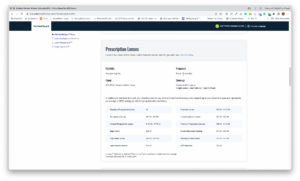
Here are all the enhancements that I mentioned. It says here you should expect to pay no more than the following costs. This is what I said you might want to print out or write down and take with you because they’re going to ask you “do you want this, do you want that” and you’re going to go “uh uh I don’t know” so bring that along and at least you’ll know how much it’ll cost you if you do. Frames $25 copay for just the frame… I’m in Plan B so it’s every 24 months… I have a 170 dollar allowance for that. You can also click here if you want to get some much more expensive frames… you’ll get a higher allowance for that. If you keep going down you can get contacts instead of glasses, you can see what your coverage is… this is the Essential Medical Eye Care that I mentioned. It says that I’m eligible, the co-pay is twenty dollars per office visit, and then it continues on. Shows you that you can get an average of 15% off of Laser Vision Care and so on. This is a great place to come see if you’re due for an eye exam, if you’re due to get glasses, and to see all the benefits that you have with VSP.
Ok! Hopefully I’ve helped those trying to decide if they want vision or not and also helped some of you out there that need a refresher on our vision coverage. I’m going to keep going through the early Subject Matter Minutes to see what other ones need to be redone, so keep an eye out for the next email. Also… don’t forget that you can learn anything on youtube! Alright, thanks for joining me on the subject matter minute, I’ll see ya next time.