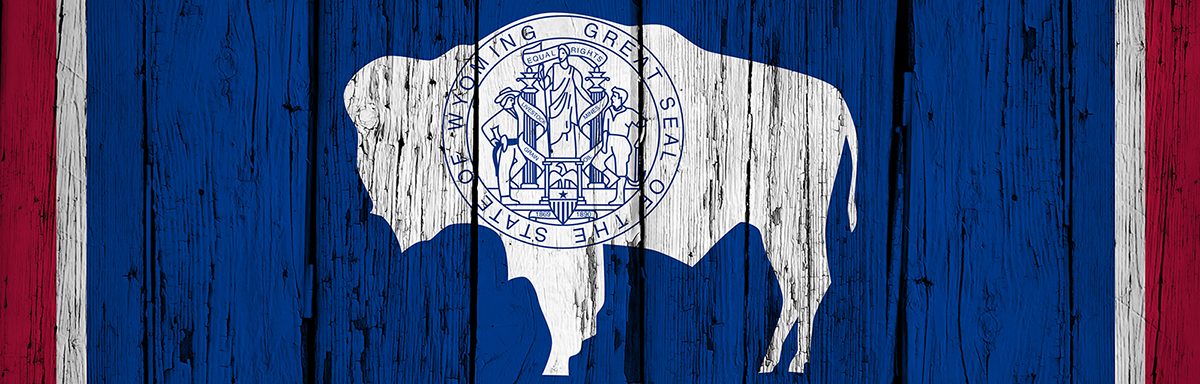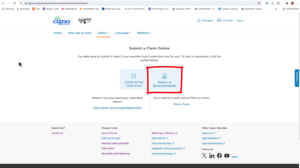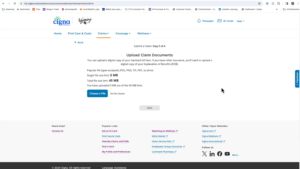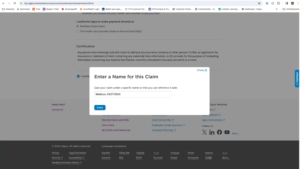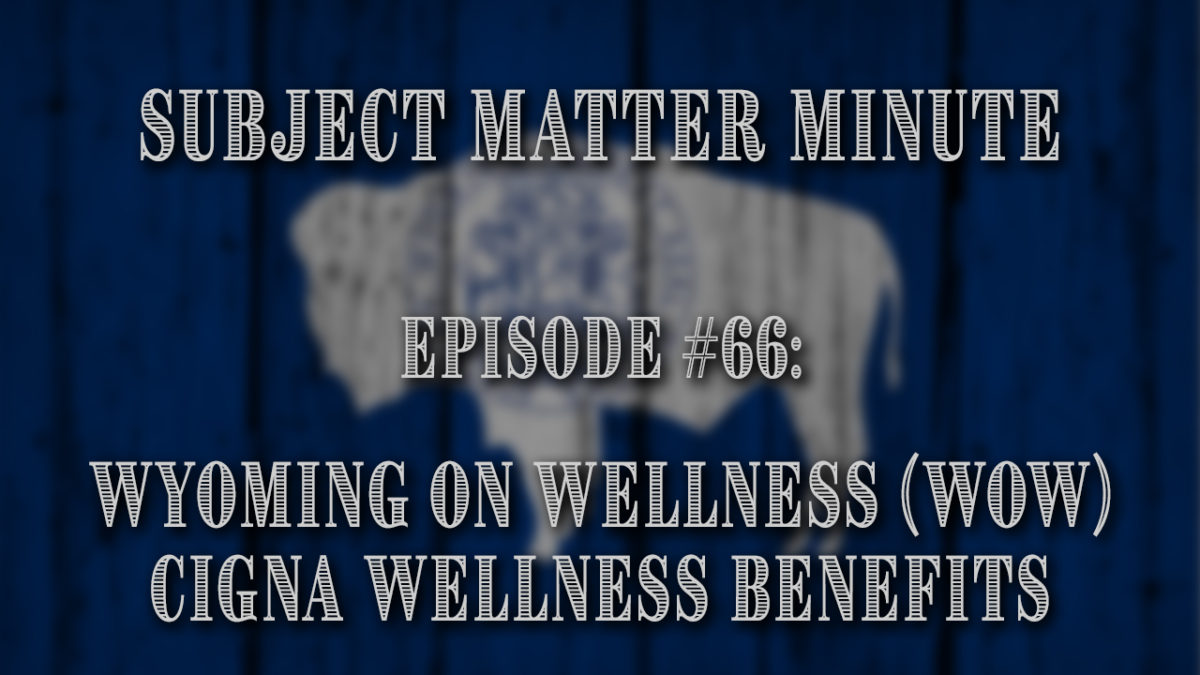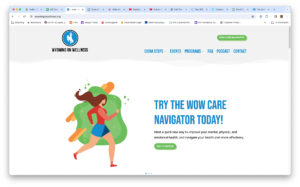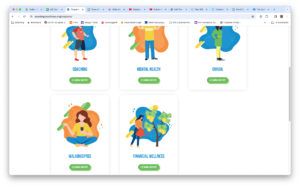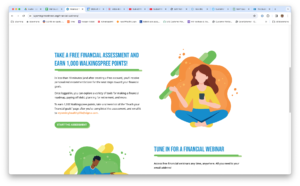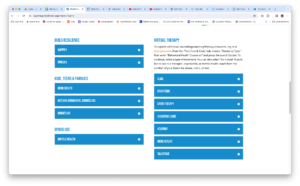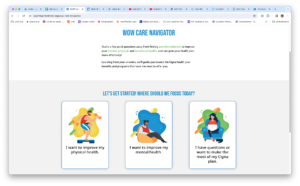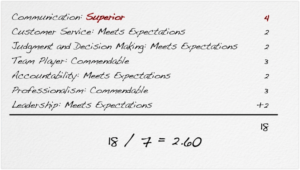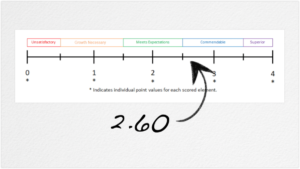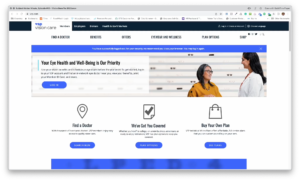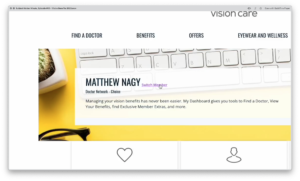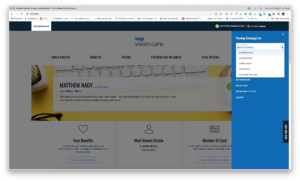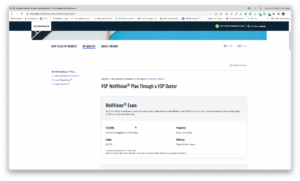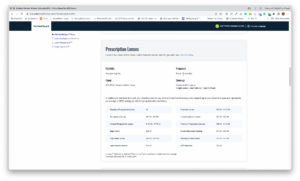The below post is taken from the Video Blog, the Subject Matter Minute. You can view the episode on YouTube if you would like. Find it here: Episode #72 – Hinge Health Physical Therapy.
If YouTube is blocked for you or your agency, you can scroll to the bottom of this post to view it from Google Drive. (I would prefer you view it on YouTube, so I know how many people have watched)
You can also listen to an audio version.
Hello and welcome to the Subject Matter Minute, I’m Matt Nagy, thanks for joining me!
Well… we made it a couple years as pet free empty nesters, but after baby sitting our daughter’s cat too many times, we could no longer resist and have added a little boy to the family. I hate to risk jinxing things, but he seems absolutely perfect. Everyone meet Wiley. He is sweet, lovey, calm, sleeps through the night, potty trained out of the gate… etc…. etc. Perfect little boy so far.
Ok, bye bye Wiley… (put cat down)
So, I’m 55 years old, I’m quite active, and I eat really well. But I think that no matter what we do, we all start to have things happen at this age. It’s weird… I used to brag about how flexible I was, and now… for about the last year, my hips, and especially my left hip, have become stiff and inflexible. I mean to the point where it’s hard to put a sock on my left foot. I always considered it more inflexibility rather than pain, but when we recently got access to a new State benefit… called Hinge Health, which is designed to help with back and joint pain… I realized that what I’m experiencing is indeed, pain. So… I started using the free service called Hinge Health. (music)
Before I get started, I would like to thank…. Me. This episode is all me… I’m the subject matter expert. I am currently testing the product. Having said that, I did have Karen at EGI give a lookover to make sure I didn’t say anything stupid or wrong.
As I said, Hinge Health is a free service provided to those that have health insurance through Employees’ Group Insurance. And it’s available to the employee and their family (dependents over 18 yrs old). As I mentioned, this is a program to help reduce back and joint pain. It also has a pelvic floor program which can help tighten things up down there. This program is especially helpful for those that have to travel long distances to see a physical therapist or find it hard to schedule with a local therapist.
Of course the state does cover brick and mortar physical therapy, but that is subject to your deductible and coinsurance, so if this works for you, it’s a nice free option.
I don’t know how long it will go on, but right now, if you sign up and qualify for the program, you get some goodies. You have to actually participate in the program for a couple of weeks, but then you are sent some resistance bands, a nice little metal phone stand, and a yoga mat. I think they will be offering up different things at times because right now they are also offering one of these percussion massagers. My wife has a shoulder issue, so she signed up too. So…. It’s a little incentive.
The program is really cool. It’s app based, so you do most everything through an app. I did sign up and get things started on the website through my computer. You can find the link to the website in the show notes. The website explains the whole program in detail, and you can see what the current incentives are.
So, here’s the deal. After you sign up and load the app, you will go through a bunch of questions so they know what your pain issues are. Then you are assigned a physical therapist and a health coach. Then they put together an exercise and stretching program for you. You decide how many days a week you want to do these exercises, if you want the app to notify you, and you dive in. The sessions are about 10 minutes. I’ve been doing this for a month now, and they are still basically 10 minutes.
You can text with your coaches at any time via the app, and you can also talk to them live, which I haven’t done yet.
I mentioned that they give you a phone stand, which may have seemed random, but they have a pretty cool feature that allows you to see if you are doing the exercises with proper form. You set your phone in the stand, get to where you can see your whole body on the screen, and it maps your joints and tells you if you are doing them right. Seems to work. I used it for a few sessions…
Ok… instead of explaining all the features, I’m going to take you into the app and show you.

Ok… we are now on my phone. You can see the hinge health app right here…. Let’s open it. The first screen shows how you have progressed on your weekly goal and allows you to start today’s session. So, generally, you just hit start and begin. If you are interested in doing more after your session, you can scroll down and see what they have to offer.
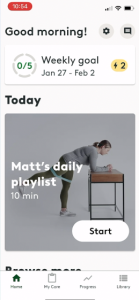
Let’s go ahead and click start. The screen shows you the equipment you will need, the individual exercises and allows you to toggle motion insights on or off. Let’s turn it on and click “view tutorial” so you can get an idea of what that is.
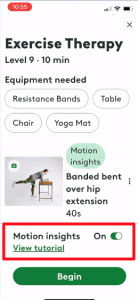
Ok, that gives you a good idea of what motion insights is about. As you can see, it maps your joints and gives you input on form.
Let’s go back to today’s workout, turn off motion insights and click begin. The app will explain the exercise and automatically start talking you through it, or you can click start to skip the explanation.
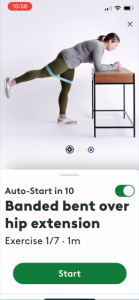
That’s how you use the app for your daily sessions. Let’s take a look at the other aspects of the app. My Care will take you to the my care team screen where you can chat or book a live session with your physical therapist or health coach. You can also scroll down to get some info on your program. Click on it to see what the focus of your activities are. And then, if you go back you can see some FAQs about your team.

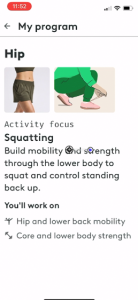
Under progress you can see how you have been doing. Like I said, I’ve been going for about a month.
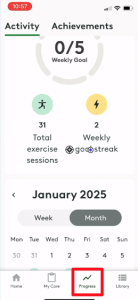
And finally, under “Library” you can see what sessions you have done as well as explore sessions for specific parts of your body. And if you would like to get more information on aspects of the program, wellness and exercise, you can click on education.
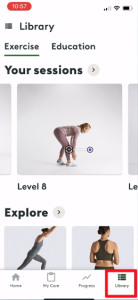
Ok… go back to Home to start your session!
So, there you have it. It’s called Hinge Health, it’s free, and I think it can be an effective program. The price is certainly right! I’ll give you an update in a future episode. My hip is pretty jacked-up, so if it can help me, it can help you.
See you next time!