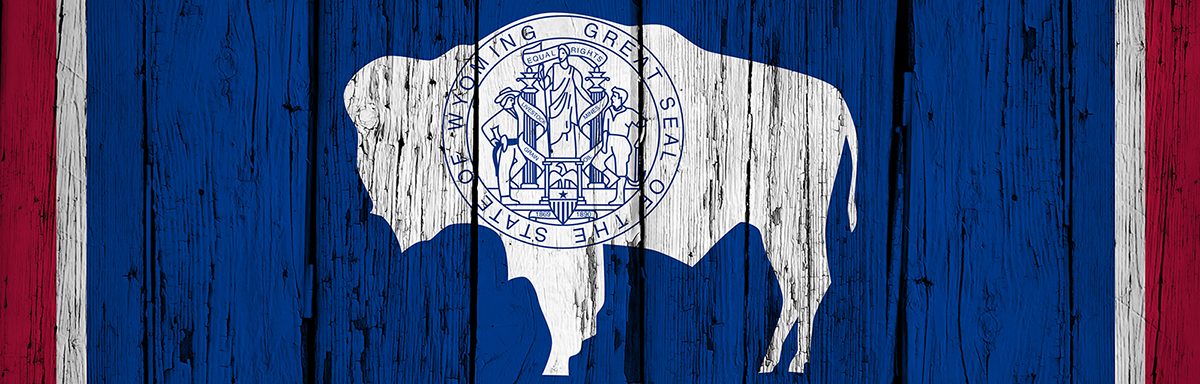The below post is taken from the Video Blog, the Subject Matter Minute. If it’s a little hard to read, it’s because it’s taken from the spoken word. You can view the episode on YouTube if you would like. Find it here: Episode #7 – Medical Reimbursement Process
If YouTube is blocked for you or your agency, you can scroll to the bottom of this post to view it from Google Drive.
You can also listen to an audio version: Episode #7: Medical Reimbursement Process.
Before I get started on this month’s subject I want to talk about the Eclipse. I know that’s kind of a dead horse that’s been beaten in Wyoming, but I was lucky enough to see it in totality, and it was amazing. It was unexpected. I know you’ve heard this from your friends if you didn’t see it in totality but if you didn’t, you need to go chase it in seven years when it goes across the states again! It was super cool.
I was lucky enough to be a part of a big group at Glendo. Ten months ago we reserved three group sites. You had to do it ten months ago, and we had to kind of stay up all night trying to get in, but we did. I was thinking, “what’s what’s the big deal?” I also thought it was kind of expensive. I just wasn’t all that excited, but I am so glad we did.
You know how everyone was saying there was going to be thousands and thousands of people there? Well there might have been, but as you can see by this picture… all of these people are my friends. This is during the Eclipse, during totality, or really close to totality… there is nobody on the beach but us. So we got lucky.

Also, when we reserved that campsite, they forced you to do four nights so we didn’t leave till Tuesday morning. We didn’t hit any of the traffic. That being said, I think that 90% of the folks that got stuck in traffic for hours would probably say it was worth it. Again, I thought it was completely unexpected and amazing… the totality part… the rest of it was “meh.” So next time, seven years from now, chase it and go find it!
I’ve got to get to the subject matter because it is a little bit long again. This is a continuation from last month’s episode. I need to thank the subject matter expert, which is EGI (Employees’ Group Insurance), they are also this month’s subject matter experts. Thanks again to EGI.
This month I’m gonna go over the medical reimbursement account process. You use the medical reimbursement account to pay for out-of-pocket expenses. Of course, you’re gonna need documentation/proof that you had these expenses, so we’re gonna go over that… that’s what this is about.
There’s a couple ways you can do this… kind of the old-fashioned way, where you hand in papers, or submit by email, and there’s also a new online portal to submit all your documents. Whichever way you decide to do it, there’s a few things you need. You’re going to need the reimbursement claim form. (It has a much longer name that you’ll see in a few) You’ll need that claim form filled out. You’ll need supporting documentation… most of which is EOBs or explanation of benefits, and receipts and the like. And then for daycare, you’ll either need an itemized receipt or you can have a signature of the provider on the claim form. I will show you how to do that.
First, I’m going to show you how to gather all your stuff, then I’m going to show you how to do it the paper way, and then I’m going to show you how to do it on the online portal.
Let’s go find our EOBs, or explanation of benefits, on the Cigna website.
Go to mycigna.com, and go to the login page. If you don’t have an account, or if you’ve never done this before, you’re going to need to register. You will probably need your insurance card because you’ll need some of that information. Go ahead and do that and then you can log in.
Go to “manage claims and balances” and then down to “claims.” It’s
just showing claims for me (Matthew Nagy), but you can also go to all customers if you have more than one person. Right now I’m looking at this year… if you were doing this the following year, before March 31st, you could do ‘within previous year.’ Since I’m in the middle of the year still, I’m going to look at this as if I wanted to cash out early. Next, hit apply and now you can see everything.
I know some of you might be freaking out that I’m showing this but I really don’t care if you see who my doctors are. 🙂 So now this shows everything. You can see how many providers I’m going to have to list. First of all, this one I owe nothing, so that one’s not going to
be listed. This one we owe nothing, so that one’s not going to be listed. Only the ones that you owe on are you going to be listed. So it looks to me like we’re going to have four providers. As I mentioned before, you
can group them on the flex form. With Bressler, I would put the date range from May 26 to June 9th, and add these all together for the for the money line.
Now let’s talk about how you get your EOBs, because that’s why we’re here.
If you want to get your EOB, you click on their name and that takes you to the information page, and you can see the EOB right here. Now
what I do is right-click on it and open it in a new tab, because if you just
click on it, there is an issue. It opens it up in the same window. If you’re doing it paper-based you would print it, and if you’re gonna submit it online then you would download it now.
Now I’m gonna show you what happens when you go back when you
just click on it. You have to reload the page and continue, so that’s why I suggest that when you go to the EOB you right-click on it and open it in a new tab. Then it just opens it in a new tab and when you’re done with it you can close that tab.
I mentioned that you can group things but you’re still going to have to go into each one and print or save the EOBs.
So you go through all these… you print them or you save them, and you’re ready to go either to mail stuff or to drop it off down at EGI in Emerson or to upload it to the employee portal.
Now that you have all your EOBs in line, let’s go through filling out that form.
Here is the medical reimbursement and dependent care account claim form. That’s a mouthful! It’s pretty straightforward to fill out the upper section: agency name, agency number, your social, your name all that jazz. If it is a new address please check the box so they can update their records.
The medical reimbursement section is here. As I mentioned, you can combine sessions for the same doctor. If you have 4 different sessions to a doctor, you can go ahead and put their name in once, and the date range that those happened in. Then add all the money together for the amount box. Then add them all up and put the total in the total area.
The dependent day care reimbursement area down here is slightly different in that you need to get the tax ID of the provider and the name. Then add the date and the dependent that is being taken care of and the amount. You also either need an itemized receipt from the provider or the signature from the provider for the day care.
Skip the ‘office section only’ and go down to the bottom where you’ll sign it and date it. There’s a lot of good information in here… please read it because there’s instructions about how to submit stuff, and some of the rules associated with this.
So you have all your EOBs, you have your claim form filled out, now let’s go to the online portal and show you how to submit things that way.
You can find the employee portal on the egi website. Typically, you’re probably set up with egi with your state email, so just like other things that you login to (like Wyotraining and those sorts of things) you’ll log in with Google. Choose your state email and then you’re into the portal. It may make you do the two-factor authentication to get in, and you may have to get a number off your cell phone… so do what you have to and you’ll log into the portal…..
PLEASE WATCH THE VIDEO ABOUT THE ONLINE PORTAL. THE TEXT ALONE IS VERY HARD TO FOLLOW. IT HAS BEEN DELETED.
We’ve got to end it here! Sorry these have gotten so long. I’m going to try to find some short subjects in the future, but you’ve got to cover everything sometimes. Thanks for joining me once again, and I look forward to seeing you guys next time on the Subject Matter Minute!
Here is the full episode!