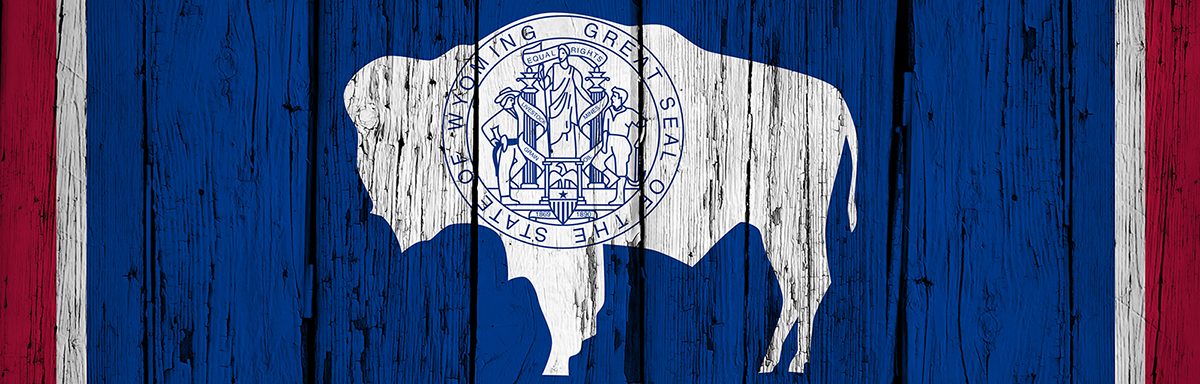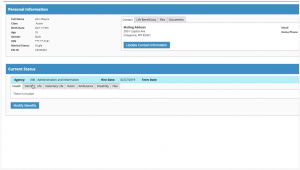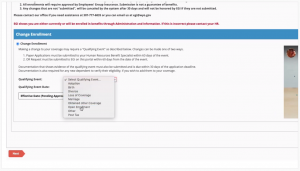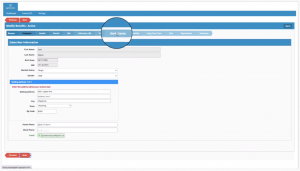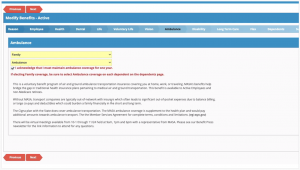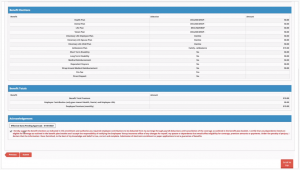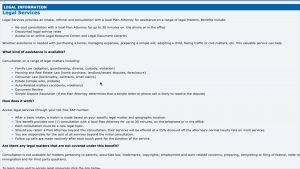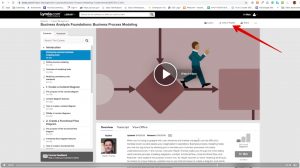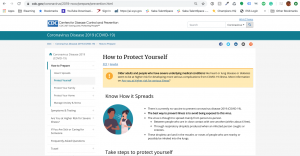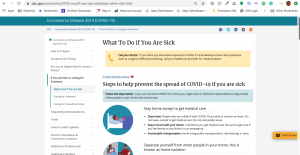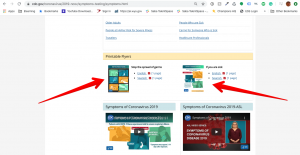The below post is taken from the Video Blog, the Subject Matter Minute. If it’s a little hard to read, it’s because it’s taken from the spoken word. You can view the episode on YouTube if you would like. Find it here: Episode #44 – Telework Policy
If YouTube is blocked for you or your agency, you can scroll to the bottom of this post to view it from Google Drive. (I would prefer you view on YouTube, so I know how many people have watched)
You can also listen to an audio version.
Hello and welcome to the Subject Matter Minute. I’m Matt Nagy… thank you so much for joining me!
So right now we are at the peak of the Coronavirus pandemic in the US. That means that a ton of us at the State, that are able, are currently teleworking. Some, like me, were teleworking before COVID, but most of you are probably working under the current emergency telework policy that was put into place when the situation required it. Those that were doing it before the pandemic were working under the guidelines of the previous policy that was created way back in 1999.
Since we are unable to continue to work under an emergency policy forever, and since the previous policy was horribly out of date, A&I and HRD decided that it was time for a fresh, new policy that reflects the current work situations, the culture, and of course the budget realities at the state of Wyoming.
Before I go any further, there is something that I need to make very clear. If you are watching this video on the teleworking website then you have already seen the important note in large type, but if not, to put it simply: “Telework approval is at the sole discretion of the agency head, and is not subject to appeal or grievance. Telework is not an expressed or implied employee right or benefit, but a staffing and work arrangement at the sole discretion of management.” (disclaimer stamp)
This means that even if your position and your temperament are perfect for teleworking, it’s still up to management, and if they simply don’t like the idea of teleworking, you are out of luck. I mean, you can keep asking, but……..
Having said that, let’s briefly talk about the policy and highlight the changes that are in it. First of all, the new policy removes the 3 day limit on teleworking. A qualified state employee can now work 5 days a week remotely. (of course, only if that works for the agency and the manager) (disclaimer stamp) Secondly, the need for an MOU (or memorandum of understanding) with the AG’s office has been removed, as there is now an agreement in the PMI system. The policy used to only be for permanent employees, while now it also includes probationary employees. And finally, the old agreement expired every 2 years, while this one remains in effect indefinitely.
Ok, let’s get into the process as it’s laid out in the policy.
But first, let me show you where everything related to the policy can be found. Go to the A&I website, click on “For State Employees” and then on “Telework Wyoming.” Beneath our beautiful new telework logo you will find the approval process. These are the steps required to begin teleworking.
Step #1 is inquiring. If you are interested in teleworking in any fashion, talk to your manager. Don’t forget the disclaimer. (disclaimer stamp)
Step #2 is reviewing and understanding the actual policy. You can access the policy right here. You can ask questions of your manager, or your agency HR Representative.
Step #3 is on the manager. They (or you as a manager) have to evaluate and decide. We have created a couple of simple flowcharts to help the manager decide if both the position and the individual in the position are eligible for remote work. Of course…. No matter what the flowcharts “say,” the decision on eligibility is still entirely up to management. (disclaimer stamp)
The next step could be a denied request. While a manager does not have to explain the reasons for the denial, it would be best if a discussion occurs so the employee understands why the position or the employee doesn’t meet the selection criteria.
The next step could also be an approved request. If it’s approved then the manager contacts an HRD representative to sign up the employee for the required ETS training. At this point, there are 3 required courses. This is also a good time to explore the Telework toolkit that you can see here. There is additional training, best practices, and other resources available on that page.
Step #6 is putting together the required documentation. There are several documents and certificates from the ETS training that will need to be uploaded by the supervisor into the PMI system. Once this happens, the supervisor notifies HRD and the employee is assigned a telework agreement.
The telework agreement is in the PMI system. I’m not going to go through that process in this show, but we will create another video showing the steps involved. It will be very similar to most processes that you experience in the system.
Ok… once that’s done, the employee begins working according to the telework agreement.
I previously mentioned that this agreement remains in effect indefinitely, and it does… but, like everyone else, managers will review the performance of teleworkers during the regular PMI phases.
This might be a good spot for another disclaimer. Management can revoke the employee’s telework agreement at any time, for any reason. Or… for no reason at all. I guess that means that if you are allowed to telework, and you enjoy it, enjoy it while it lasts. (chuckle)(disclaimer stamp)
Ok, that’s it folks. Teleworking at the state of Wyoming has gone mainstream and more people that are able can do it. Talk to your manager if you are interested.
Thanks for joining me on the subject matter minute, I’ll see ya next time.