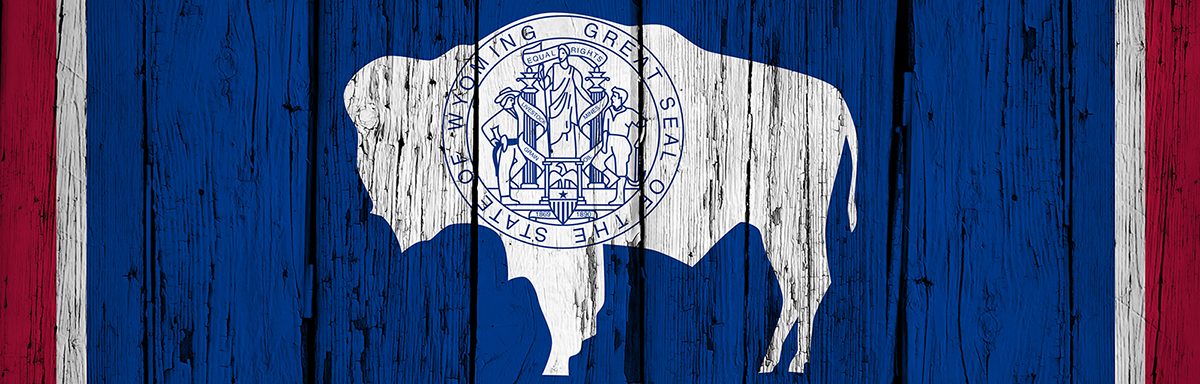The below post is taken from the Video Blog, the Subject Matter Minute. If it’s a little hard to read, it’s because it’s taken from the spoken word. You can view the episode on YouTube if you would like. Find it here: Episode #26 – Utilizing the PMI Software Between Phases
If YouTube is blocked for you or your agency, you can scroll to the bottom of this post to view it from Google Drive. (I would prefer you view in YouTube, so I know how many people have watched)
You can also listen to an audio version.
Hello and welcome to the Subject Matter Minute. I’m Matt Nagy, thanks for joining me!
So a couple weeks ago my oldest daughter graduated from high school. We had a big party, a lot of family, and some tears. I, of course, was tasked with putting together the video of her growing up. Which means that I literally cried every time I watched it. Yes, I’m a sap. When you are editing, you need to watch it over and over to make sure it times out. So… ouch. There are some really good songs out there for this sort of video and you can’t help but cry. If you want to imagine my pain, listen to “Have it All” by Jason Mraz and “ready, set, don’t go” by Billy Ray Cyrus, and think about your daughter moving on.
Anyway… before I get started with this month’s subject, I want to thank last month’s subject matter expert, Alice Burron. Thanks a ton for getting me the information on your wellness initiatives!
This month’s subject matter expert is….. Well, really, me. As all of you supervisors know, I was heavily involved in the creation of the PMI training that you all had to work through. And, as you know, I pretty much had to know everything about the process. (do silly hand motions) I was also on camera a bit too much. I did some reading from a teleprompter. Sorry… that’s a bit of an inside joke. Apparently, I had a tendency to do some repetitive hand motions, and a friend, who is also a supervisor with the state, couldn’t help but give me a hard time about my hand motions. Thanks Seth!
Today we are going to talk about Utilizing the PMI software between phases.
Because the Planning Phase ended on May 31st, we all now have our goals and Target Ranges for competencies set. This means that you now have all this time before the next phase.. The midyear phase, where you talk about your progress and supervisors give some coaching and all that.
Well, while a lot of folks probably do just wait until that phase opens, it’s really not the most effective way to use the PMI system. This applies to both employees and supervisors and although, there is no right or wrong way to use the system, there are tools available that are designed to be used throughout the year. In between the phases.
As an employee, you can actually affect your evaluation if you stay up on what’s going on. Recording “milestones or jobs well done,” or documenting the difficulties you are having with a goal… If it’s something that’s out of your control, or something like that. Putting these sorts of things in the system, allows your supervisor to easily pull them into the evaluation form.
Ok, I’m going to talk about 3 tools specifically. They are 1 to 1 Meetings, Feedback Central and Goal Notes. I’m just going to introduce these items. They are pretty intuitive and mostly easy to use.
So, are you having regular meetings with your supervisor? Well, you probably should be. Keeping track of progress, bringing up issues… you know the drill. Well, 1 to 1 Meetings allows you to both keep track of what you talk about but it also allows both supervisors and employees to add “agenda items” to a future meeting. So, you think of something that you’ve been meaning to talk about and you quickly make an agenda item for it for the next meeting.
Feedback Central is a central repository for all sorts of documentation. If you go into “all feedback” you will see all the feedback both from you and to you. You can see that I put some journal notes in there. Which is basically a good place to put ideas and thoughts. I have some Great Jobs that were sent to me and I also have some thank yous both going out to others and coming in to me. Your choices are different depending on whether you are a supervisor or not, but both employees and supervisors have several choices within feedback central. As you can see, you can even request feedback.
As I mentioned before, we all now have our goals set in the system. Best practice is to regularly update how you are doing with these goals. You can do this within the goal itself. If you click on one of your goals, it takes you to an area with several things you can adjust and a comment area. So you can select if you are on track or not… you can select a status from the dropdown. You can show the percentage of completion. You can put when you actually started working on the goal and when you finished. And finally, you can put comments in the comments area. This is where you might mention any roadblocks you are experiencing or things you might need to finish up the goal. Anything related to the goal that might help your supervisor understand how it is going.
So, 1 to 1 Meetings, Feedback Central and Goal notes/comments. These are tools you can use to help have some control over your evaluation . You need to use them regularly and when something is actually happening. Don’t wait, as our memories fade quickly. I know mine do!!
Whether or not you like having your performance evaluated, it is necessary. You might as well try to use the PMI system to it’s full potential and use it in a way that will help you and your supervisor do an honest and fair evaluation.
Alright, I gotta go… that was a lot for today! Please come back next month for another exciting and fun filled subject matter minute. See ya then.