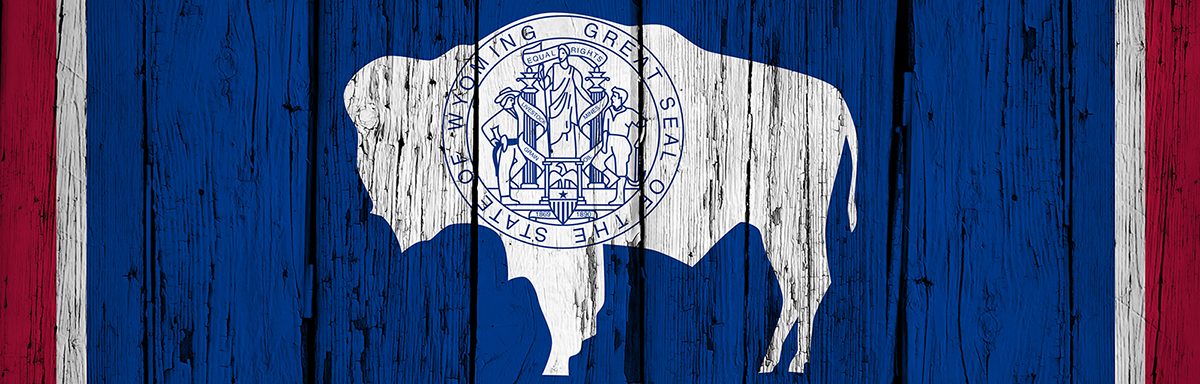The below post is taken from the Video Blog, the Subject Matter Minute. If it’s a little hard to read, it’s because it’s taken from the spoken word. You can view the episode on YouTube if you would like. Find it here: Episode #30 -Unclaimed Property
If YouTube is blocked for you or your agency, you can scroll to the bottom of this post to view it from Google Drive. (I would prefer you view in YouTube, so I know how many people have watched)
You can also listen to an audio version.
Hello everybody! Welcome to another episode of the Subject Matter Minute, I’m Matt Nagy, thanks for joining me!
If you have been watching the last couple episodes, you’ve seen me, rather pathetically, pleading for a couple fans of the show to contact me. Well, I can now claim success. Unfortunately, these two fabulous people both left state employment, so they didn’t know I was searching for them. Well, here they are… Angela and Brittany. Thanks to both of you for being fans, and I’m sorry you won’t be watching anymore!
This episode is not really about any state benefits or processes. Although it kind of is…. Well, the state Treasurer’s office is in charge of it, so the state is a part of it. But, this can benefit anyone, anywhere. Today I’m going to show you how you can possibly get yourself some cash from Unclaimed Property. (music)
You may have heard about this in the past. And if you are like me, you started to try to get your money, but the system was confusing and just not worth it. I remember giving up. Well, not anymore. It’s simple and quick now. I got a check for $380! A close friend of mine got $200. I’m not saying you all have this kind of “unclaimed property,” but it’s time to check! I’m guessing that some of you will be “finding” your money as you are watching this video.
So what’s this all about? Well, it seems that sometimes companies can’t find us. Or don’t try very hard to find us. It seems I had some rebates from purchased printers, refunds from magazines, and some small investments in a company from way back. It can be any number of things. So, if the company can’t find you, they send the money to unclaimed property. And it sits there until you do the search.
You can go to the Wyoming Treasurer’s webpage, and go to Unclaimed Property, or you can go directly to the search page with this address: https://wyoming.findyourunclaimedproperty.com
If you go to the unclaimed property page on the Treasurer’s site, there is a “how-to” video that shows you exactly what I’m going to show you, but they can take it to the end of the process. I can’t quite finish it because I already claimed my money!
Ok… this is how you find your cash. (Demo)
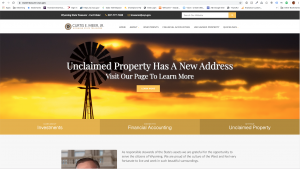
Here we are on the treasures website. There’s our Treasurer… You can see right here big giant button that says unclaimed property. We’ll go ahead and click on that… it takes you to this page that has that video that I mentioned. Feel free to watch that as well. It takes you all the way to the end.
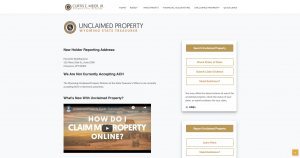
So you simply click on “search unclaimed property,” and here’s the search page. Go ahead and put your last name in here. I think it’s best to just put your last name in here because it gives you the broadest search.

So go ahead and click “search,” and you’ll see all these Nagy’s. I’m not sure why it says “no exact matches” because actually there’s a lot of Nagy’s… David Nagy, Thyrion Nagy, and interestingly enough, I believe this is my father, Robert Eugene Nagy down there.

I’ll claim his, just for demonstration purposes. You just click “claim,” and if you have multiple ones, just click claim next to each of the ones that are for you. I had several. Then you can go either down here or right here and hover, and then click “review claimed properties.”

So here’s the property. Here’s some instructions you need to read because you have to select an option here. Generally you’ll be the owner so I’m going to go ahead and put that down. Then click file claim. Then you’ll need to fill out this information.
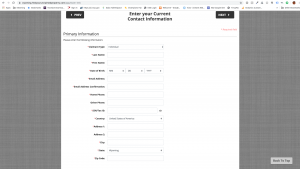
Choose individual or business, and fill out this stuff. Once you get that all filled in click Next. It’ll suggest an address perhaps. Click Next there, and then you’re at the electronic signature page. You’ll check this, you’ll put your first and last name here, just like it says. Once it’s all good to go, all this information is correct, you’ll click Submit and your unclaimed property claim will be submitted. You’ll get an email rather quickly.
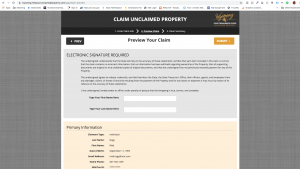
Sometimes they may need some more information other times they don’t. It just depends on the amount of the money, where it’s coming from, the information you’ve given them, that sort of thing. You can see here the email that I received when I went through this, and it’s asking for some additional documentation. You can find that in this PDF. You can see that they’re asking for photocopies of current driver’s licenses for all listed owners and a signed form. Since my wife and I were both on one of them, we needed both of our driver’s licenses… but really not a big deal… it was a pretty easy process to get $381.
Alright! If you didn’t actually go through the process while you were watching the video, please do it now. I truly hope we can drain a bit of that “unclaimed property” value out of the Treasurer’s coffers!
That’s it for today! Thanks for joining me for another episode of the Subject Matter Minute… see ya next month!