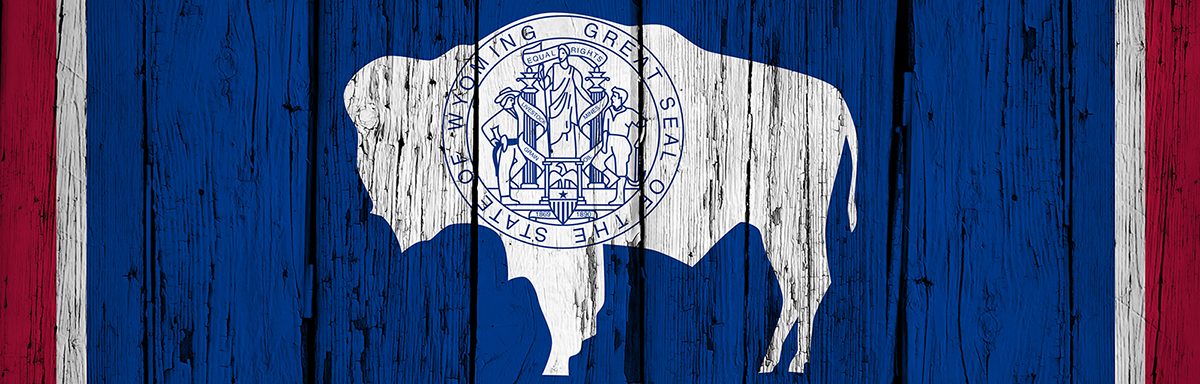The below post is taken from the Video Blog, the Subject Matter Minute. If it’s a little hard to read, it’s because it’s taken from the spoken word. You can view the episode on YouTube if you would like. Find it here: Episode #39 – Video LinkedIn Learning
If YouTube is blocked for you or your agency, you can scroll to the bottom of this post to view it from Google Drive. (I would prefer you view on YouTube, so I know how many people have watched)
You can also listen to an audio version.
Hello and welcome to another gritty episode of the subject matter minute. All right, I know the show is not gritty by any means, but sadly I actually have had to edit out a couple of things that I thought was funny, but others didn’t… you know? Speaking of that… once again we are walking on eggshells as state employees. There’s grim budgetary news. Because of this, this couldn’t be a better time to expand our skillset or strengthen our skill set. The State Library just recently signed a contract with LinkedIn learning that gives us access to their huge library of excellent courses. Some of you may have used it in the past, it was called lynda.com, but LinkedIn bought them out. They have a huge library of professionally produced training on a wide range of topics. Check this out.
When you sign in with your library card this is the page you will see if you want to see all the subjects just come up to library and hover over it okay and then you can go down each of these main subject areas to see all of the courses available and they have divided it up into topics software and learning paths I’ll go over that stuff more here in a bit but you can see we have a huge amount of courses available to us.

Let’s back up a second and show you how to get access to the LinkedIn library courses. You need a Wyoming library card to do this. In order to get your State library card to access all these courses and all this other
fabulous stuff the library has, you need to go to library.wyo.gov. There’s probably several ways to get there, but what I did was went to ‘using the library’ ‘for state employees,’ and then down to ‘get a library card.’ That opens a new tab. You fill this out. Because of COVID, right now, you will be emailed a library card number and password,and eventually, we’ll all get physical library cards once COVID- 19 is over.

Once you have your library card number and a password you’ll come to this page gowyld.net. There are probably several ways to get there again but I’m gonna go to ‘job and career support,’ and then you’ll see LinkedIn learning down here with lynda.com content. If you click on that it brings you to this login page. I’m gonna go ahead and put mine in and login. Now we’re back to that page I showed you before.
I’m gonna go into this a little bit more so first of all that you see at the top we have popular learning paths. Learning paths are really handy because they basically group a bunch of courses in certain topics, and they do it for you so you don’t have to search for them. Here’s a learning path called ‘become a manager,’ it has eight courses in it. ‘Become a project coordinator’ ten courses… these could be good learning paths for state employees. You can also click on ‘see all’ to see all the learning paths that they have put together. As you can see, there are a lot. In each section there are learning paths with many classes in them. You can see ‘to become a project manager’ has 17 hours worth of courseware in there. This is good stuff.

I want to show you here when you first come in new is selected in this row. These are the new courses. You can scroll through here see what they got. ‘Customer service,’ ‘financial wellness,’ ‘talent management,’ … good stuff for PMI. You can also sort it by ‘popular.’ A lot of ‘time management’ up at the top, Microsoft stuff… now I’ve been asked many times where people can get Microsoft training… this is gonna be great stuff for those folks. Then they have some recommended courses. Also ‘popular your organization.’ I’m not sure… that must sort eventually once more people have come in.

If you’re looking for soft skills, perhaps you go to business, and you look at ‘leadership,’ ‘management,’ ‘communication,’ ‘productivity.’ Let’s just go to productivity. Looks like they have weekly videos they make, and then, of course, a lot of the stuff that folks are looking for these days… setting limits on your smartphone, learning zoom. A lot of us are using zoom these days so that could be a good one, and I’m sure they have more than just the basics… they go into advanced modes. Self-motivation, reducing tension… So you can see the kind of things they have.
Now let’s go into a course. Let’s go into ‘learning zoom.’ I just want to show you how they’re set up. It’s very straightforward. It’s video based. I did come in here earlier and checked it out. You can see the ones that I’ve already watched because they show the little eye. Since I’ve already watched them, then you go to the next one. You can see the transcript down here, which is great because it shows you where they are in the words, and you can actually click on the words to skip forward to that spot. If you are watching this from the beginning to the end it’ll automatically go from video to video, otherwise you can skip around find something that you have a question about. ‘How do I record and review meetings,’ and just skip right to it.

As you can see this is set up really nicely and you will find that the video quality is quite amazing. These guys know what they’re doing and they’re professionals. Apparently, LinkedIn produces all of their own stuff in-house.
You can also make your own playlist. You can go through all their courses, find ones that you want to watch in the future, and add them to your playlist. Let’s just go into business analysis foundations. Now, I didn’t actually have to go into it to add it… I’ll go back and show you, but you can add it to your playlist by clicking right here. Let’s go back. You can also add it to your playlist by clicking the plus alongside any of the courses.
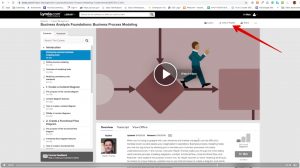

This is fairly new to me too. I just wanted to get this information out there so people can hit this right away. I did use lynda.com a while ago… years ago, so I’m somewhat familiar with it, but I’m gonna be diving in checking it out. I didn’t show you all the features, but it’s really straightforward and well-made, so get in there and check out the courses.
I’ve only really gone over LinkedIn learning in this episode, but I would be remiss to not mention the hundreds of other resources that the State Library has for us. Check this out.
This is the home page of gowyld.net. Here you’ll find all the topics and resources available to state of Wyoming employees. So these are all the subjects. You can get ebooks, audiobooks, magazines… so much stuff available to state of Wyoming employees. Let’s go back into job and career support since that’s what we’re talking about today. You have access to Learning Express Library, and here’s LinkedIn learning as well. Look over here, there are auto repair manuals. There is a section for learning a language… enunciator. There’s tests and Skills prep. These are all available to you for free.

Again, on the homepage you can see all the subject areas… so as you can see there are a ton of resources out there to help us expand our skillset, strengthen our skillset, or perhaps just to help us get through these trying times. I truly encourage you to get in there and check it out. I guarantee you will be impressed with the quality of the productions. Ok, that’s it for today… good luck to all of us during this (most recent) stressful time at the state. See you next time.