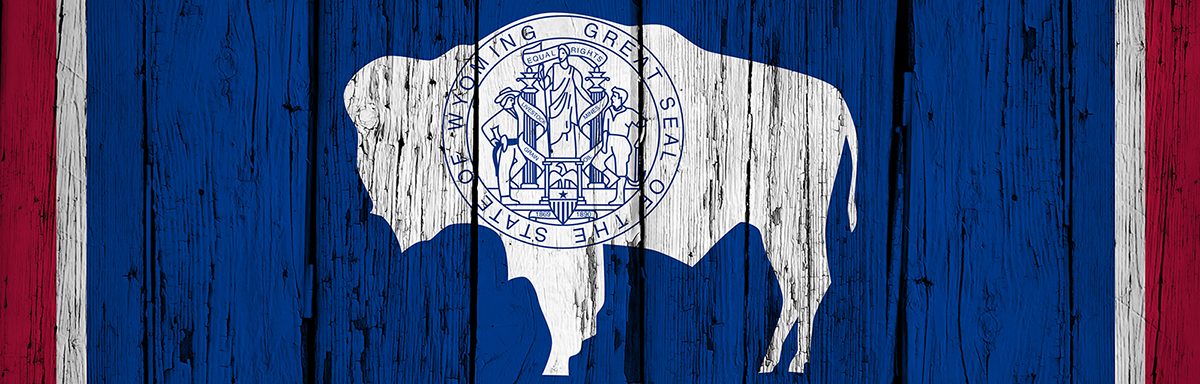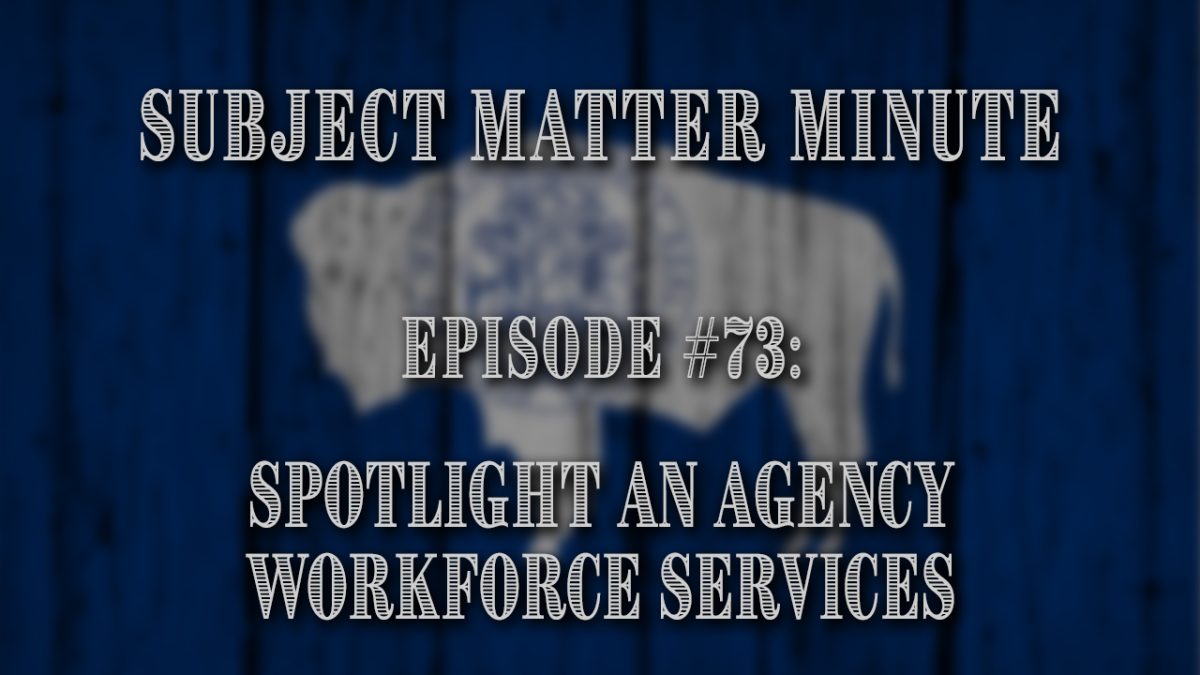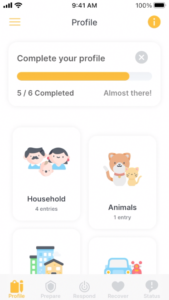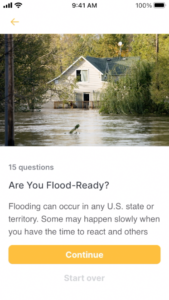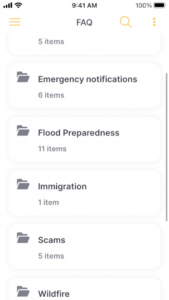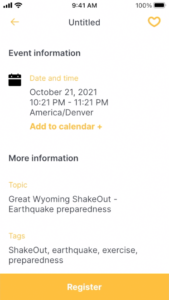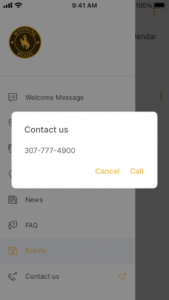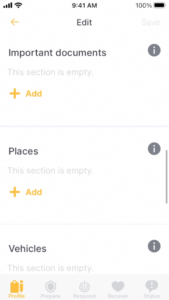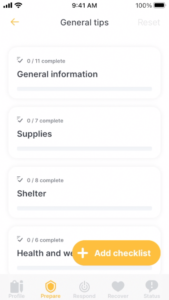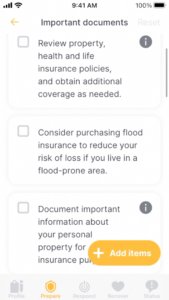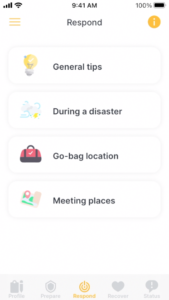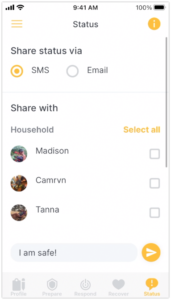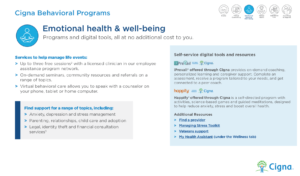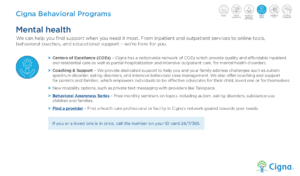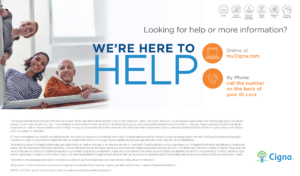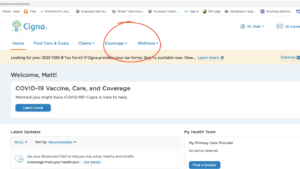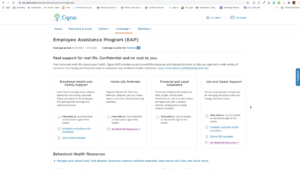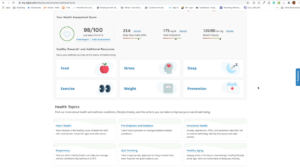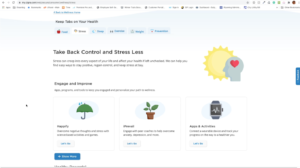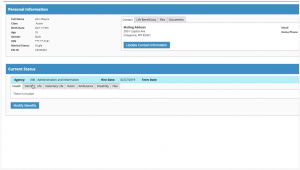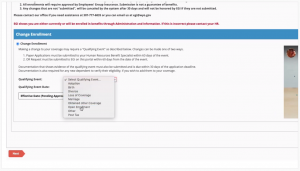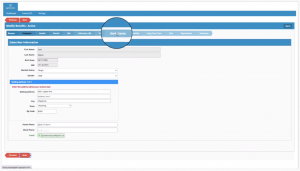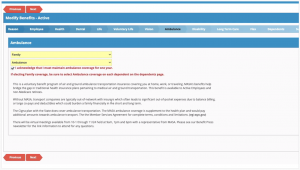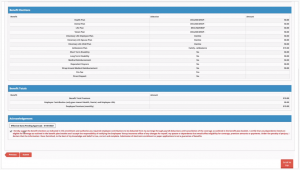The below post is taken from the Video Blog, the Subject Matter Minute. You can view the episode on YouTube if you would like. Find it here: Episode #74 – See Something, Say Something
If YouTube is blocked for you or your agency, you can scroll to the bottom of this post to view it from Google Drive. (I would prefer you view it on YouTube, so I know how many people have watched)
You can also listen to an audio version.
Hello everyone, and welcome back to the Subject Matter Minute. It’s been so long since I’ve recorded one of these that my hip is pretty much completely healed. I’ve been given the green light from my doctor to “do whatever,” and I feel good. He did actually say “no running”, but I pretty much hate running, so that’s not a problem. It sure is nice not struggling to put on socks and being able to ride a bike without my leg sticking out like this. (show with hands) If you have been putting off taking care of a hip, I suggest scheduling surgery now. Thanks to those that emailed me about their experiences with the surgery… you helped with the process!
Today I’m talking about something a little more serious than my usual topics, but one that is, unfortunately, something that probably needs to be in the back of our minds — I’m going to introduce you to the “If You See Something, Say Something®” campaign by the Dept of Homeland Security. (music)
Before I dive in, I want to thank the team over at Homeland Security. This is their baby, and while there were quite a few of them in the email chain, we got the info sorted quickly. A special thanks to Spencer Pollock as he was the lead.
Ok… if you see something, say something… First of all, this isn’t about being paranoid or assuming the worst about people. It’s not about spying on your neighbors, either… It’s a reminder that things do happen and to stay aware of your surroundings, trust your instincts, and report suspicious behavior that seems unusual or out of place.
With this campaign, the key word here is — behavior. We aren’t simply reporting things we don’t like… this is about actions, not about someone’s appearance, race, religion, or personal beliefs.
So, if we are asking you to report suspicious behavior, we need to talk about what that looks like.
The list can look long, but most of it boils down to a few simple ideas. First of all, Suspicious activity is “any unusual behavior that might suggest someone is planning or preparing to cause harm.”
I’ve whittled this list down a bit from what I was given, but you can see the full list in the show notes.
Some of the more pertinent examples include:
Strange or unusual behavior
- Someone loitering with no clear purpose
- Wearing bulky clothing that doesn’t match the weather
- Acting nervous, erratic, or changing behavior suddenly when noticed
- Leaving a package, bag, or backpack behind
Observation or surveillance
- Taking photos or video of security features, access points, or building layouts
- Using binoculars or other equipment to watch a facility
- Sketching or making detailed notes about a building
Testing security/Unauthorized access
- Trying to get into restricted areas
- Using fake documents or pretending to be staff
- Asking detailed questions about operations or security procedures
- Creating a diversion to see how people respond
Suspicious vehicles or items
- A vehicle parked in the same odd location for a long time
- Unattended objects in unusual places
Obviously, many of these things may be harmless on their own, but sometimes a combination of odd behaviors is worth reporting. Again — it’s about noticing things that don’t fit the situation.
Alright, how do you report something like this? Obviously, If it’s an emergency, call 9-1-1. For anything else that seems suspicious but not urgent, you have several options:
- Fill out a report with the Wyoming Office of Homeland Security:
Go to hls.wyo.gov, or Google Wyoming Homeland Security, and click See Something, Say Something - You can also call the Suspicious Activity Reporting phone line:
833-446-4188. You can see the number here and it’s in the show notes. - And finally, there are also special reporting options for drone activity which are also on the Wyoming Homeland Security website.
Ok, so what do you include when you report this suspicious behavior? Try to give the Five Ws:
- A description of Who you saw
- What they were doing
- When it happened
- Where it occurred
- Why it seemed suspicious
Photos or videos can be helpful too — but never put yourself or others in danger to get them.
We can all play a role in keeping Wyoming’s workplaces and communities safe.
As state employees, we’re spread out across the state, working in offices, field locations, schools, health facilities, and public buildings. Sometimes we’re the first ones to notice when something just doesn’t fit.
This campaign isn’t asking you to investigate anything… and please don’t — just speak up when something feels off. Something you notice may be nothing… but it may also be the piece of information that allows law enforcement to prevent something serious.
Some final thoughts on this…
- Stay aware.
- Trust your instincts.
- And remember — it’s always about behavior, not belief.
You’ll find links to the reporting tools, a video, and brochures in the show notes.
Thanks for watching, and I’ll see you next time on the Subject Matter Minute.