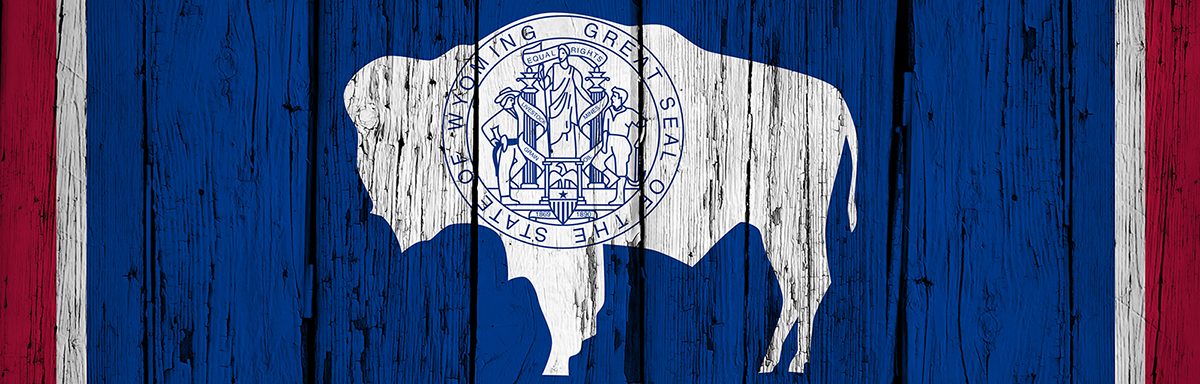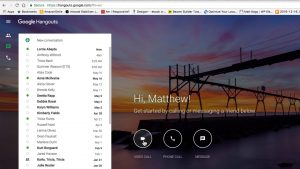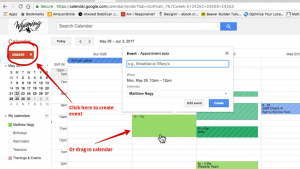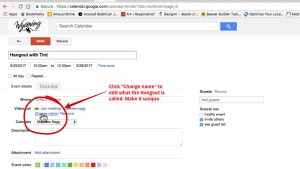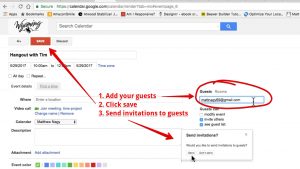The below post is taken from the Video Blog, the Subject Matter Minute. If it’s a little hard to read, it’s because it’s taken from the spoken word. You can view the episode on YouTube if you would like. Find it here: Episode #6 – Flexible Benefit Plan. (There is some extra info in the show notes, so please click the above link to read them)
If YouTube is blocked for you or your agency, you can scroll to the bottom of this post to view it from Google Drive.
You can also listen to an audio version: Episode #6: Flexible Benefit Plan.
Hello fellow state of Wyoming employees and welcome to another episode of the subject matter minute. Thanks for joining me.
I hope you have gotten some use out of the first 5 episodes that I made, and…. I hope that you got to see the last one on Google Hangouts. I want to say thanks again to Summer Wasson for giving me the information and helping me out on that.
I gotta say that I know that this subject matter minute thing is getting pretty serious because I ironed for you today. 🙂 Clothes that need ironed, are a lot like dishes that can’t be washed in the dishwasher for me. If you can’t wash a dish or an item in the dishwasher, it’s dead to me… might as well throw it out, it doesn’t get used. Clothes that need ironed are kinda the same way. They stay in my closet, or I get rid of them. Now typically this shirt doesn’t need ironed, I don’t know why it was wrinkly, probably poor work on my part during laundry, but I ironed for you guys and I guess that means that you mean a lot to me!
As I mentioned last time, I want to give you a little bit more about me each time. This time I just want to talk about my family a little bit. I’ve got 2 daughters, they are… this coming year, going to both be in high school. 14 and 16 year olds…. Freshman and a Junior. And I’ve got to say that I’ve been pretty lucky so far, they are good kids, um… way better than I was in high school, so I’m counting my blessings at this point. I know that can change on a dime but, so far so good. Also, I’ve been married to my wife for 23 years. She is also a Lander-ite, I actually dated her in high school, believe it or not… We haven’t been together every since, but we dated in high school, got back together. Been married for 23 years… it’s been a great run.

That’s it for the stuff about me cause this episode is going to be a little bit long I’m afraid, cause there is a lot of information. But it’s very important information, and… I think something that you all need to consider. The subject today on the subject matter minute is the State of Wyoming’s Flexible Benefit Plan.
Alright, the Flexible Benefit Plan. I guess it’s also known as the cafeteria plan, flexible spending account, or the 125 plan, just in case you’ve heard of those. But, for all intents and purposes, I think most people might know of it as the blue sheet plan. Because every year you’ve got to fill out that blue sheet that is the flexible benefit plan.
First of all I want to thank this months subject matter expert, or experts…. it’s the folks down at EGI. Specifically Debra Vaughan and Pamela Unruh. They got me the information, and hopefully I do it justice. It’s a lot of great information. Thanks Deb and thanks Pam, I appreciate it.
Really there are 3 components to this, and that’s all on that blue sheet that you see. First of all, it allows you to elect to have your health insurance premiums taken out of your pay, pre-tax. That’s one of the things you’ve got to do on the blue sheet.
The second component is a medical reimbursement account. This is an account that allows you to take money out of your pay, pre-tax, and you can use that money, through out the year, on medical expenses. Typically medical expenses that your insurance doesn’t cover. You can put up to $2500 a year into that account, you don’t have to put $2500, you can decide, and it’s a monthly allotment.
So, most people will have that, if they choose to. There’s also one for folks who have a high deductible health plan, and a health savings account. Theirs is called a wraparound medical reimbursement account. It’s very similar, but the difference is these folks can’t use the money in that account for items such as….. the deductible expenses, or the drugs. You can only use it for things that are truly not covered by health insurance, which is things like vision, dental, orthodontics. So those are the folks with a high deductible insurance plan. That’s still a medical reimbursement account, it’s just that they have a slightly different one.
The 3rd component of the flexible benefit plan is dependent daycare reimbursement. You can get reimbursed up to $5000 in a year, for daycare expenses. Same deal, you’ll sign up for it, they will take the money out monthly, up to $5000 that you can put towards daycare.
I’ve explained the components of it, and at this point your wondering, ok, this is all my money… and then you are putting it in an account…. what’s the point? The point is that all of this money comes out of your check pre-tax. So, it reduces your taxable income. So the less money you make in the government’s eye, the less tax you pay.
Let’s run a little scenario. Let’s pretend I have 2 kids that are still in daycare. They are in high school, but let’s say they are in daycare. If you have 2 kids in daycare, it’s going to easily be $5000 for the year. So, you do that maximum, and they take out $5000 pre-tax. Then you know that with a family of 4, like I have, we typically have… with orthodontics, vision and all these other tidbits… we are easily going to have over $2500 in extra medical expenses. So we max out our medical reimbursement account. That’s $2500. Then I check the little box that says “take out my health insurance premiums pre-tax.” I was going to check on this, but I forgot to, and I don’t know what my monthly is, but let’s just say it’s $300 per month. For the family… that’s going to come out pre-tax. So you have the $5000, you have the $2500, and then you have $3600 in health insurance premiums. We are talking almost $10,000 reduction in your taxable income. Now that’s a big deal. And it could even be a bigger deal … I’m not an accountant… but if it was to put you down into a lower tax bracket, it could be a very big deal. So you are saving on taxes. That’s why you want to do this.
There’s other reasons. One of them is that with the medical reimbursement account, you can use that money any time during the year. You sign up for it. Let’s say you decide on $1200 for the year. $100 a month. If you decide that you want to get lasik surgery in March, you can go ahead and pull that whole amount, even though you haven’t actually had it taken out of your checks yet, and pay for your lasik surgery. So you can do it at any point.
Now it’s different with the childcare… You actually have to have the money in your account before you can use it. Federal rules on that, or the IRS. With the childcare one, you have to have the money in the account before you can actually have it withdrawn and paid for.
There’s a very important piece of this that you need to know and keep in mind when you are signing up and choosing the amounts you want to do. This program, both the medical reimbursement and the daycare reimbursement are “use it or lose it.” That means that if you decide to take out $5000 for your daycare, and one of them ends up not being in daycare, and you only spend $3000, you’ll lose $2000.
I know that sounds mean and seems wrong, but on the flip side, if for instance, you sign up for $100 a month, cause you are going to get lasik in February. So you pull all that money that you haven’t yet taken out of your checks. Pull all the money for lasik surgery in February, and then you quit your job in March, the State loses money. So there is risk both ways.
So you sign up for all this… you get all the appropriate paper work done… which, btw, I will have another episode on how to submit all this stuff. It’s just way too much information for this one. You submit it all, you go through the process, and “boom,” you’ll get a check from EGI.
Which brings up another thing. You can do it in any fashion that you want. If you have $2500 in the medical reimbursement account, you can turn in your paperwork monthly and get monthly checks, or, like I do, you can wait until the end of the year, and get a big check. If it’s little things along the year that you are paying for and you can go ahead and do that, it’s kinda like a savings account for you in that if you turn in everything at the end of the year, you will get the total at the end. It’s a chunk of money, it’s nice.
That’s another benefit… you can kind of consider it one… it’s automatic savings for something that you are going to have to spend money on anyways. I don’t know how you guys are, but for me, it’s really hard… even if I know I’m going to have lasik in October, I can say that I’m going to save for it, but the odds are pretty good that I won’t. And then I’ll have to slap it on a credit card. So this is a way of doing it. They do it automatically, it’s there, you can use it at any point.
On that… the timelines. If you are doing a medical reimbursement for the year 2016, you have until March 31st of 2017 to turn in the paperwork. So, the following year, at the end of March, is when you have to turn in all the paperwork.
So, I talk fast… seems like a lot of information. I hope that you can tell that I think that this is a very good idea. Reducing your taxable income, paying less in taxes, and allowing them to put aside the money for you. Doing it automatically. Being able to pay for things up front. Even when you don’t have the money in the account yet. All these things… Great benefit for the State of Wyoming. Use it if this is something that you are going to spend money on anyways. Unless there is something your accountant says otherwise, definitely get your health insurance premiums taken out pre-tax, and reduce your taxable income.
That’s my financial advice, I am not a financial advisor, but this is what I think, my personal belief.
Thanks for joining me and I’ll see you next time!
Here is the full episode!