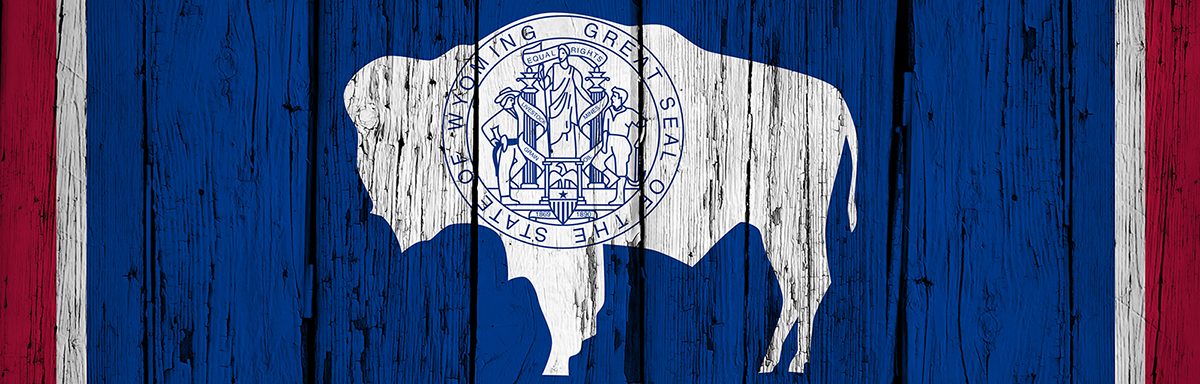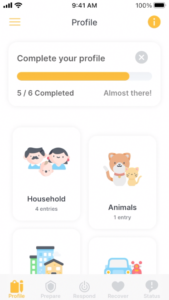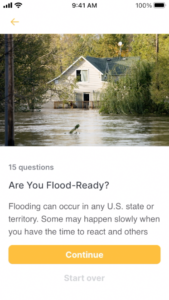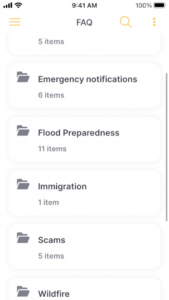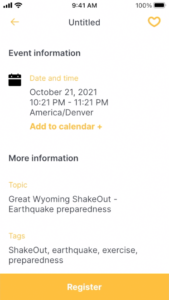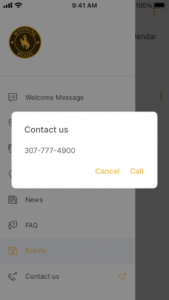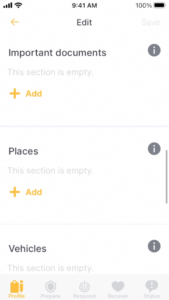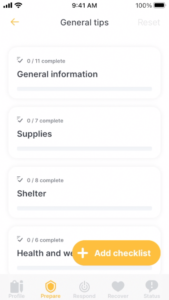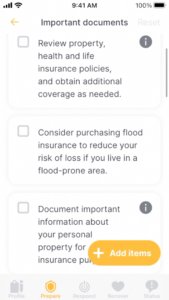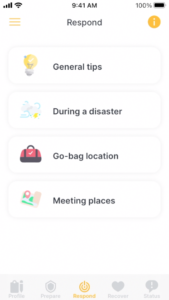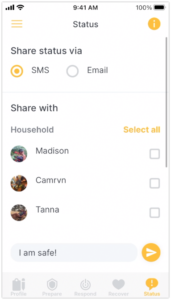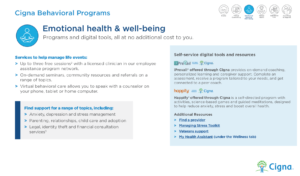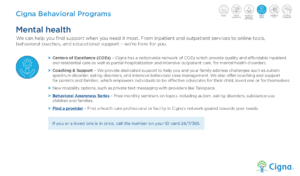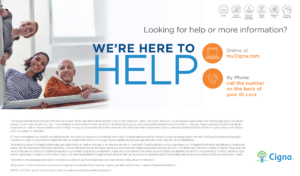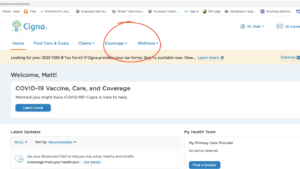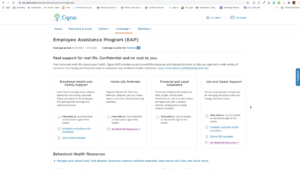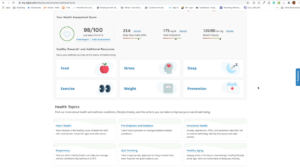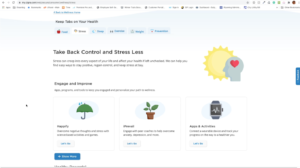The below post is taken from the Video Blog, the Subject Matter Minute. If it’s a little hard to read, it’s because it’s taken from the spoken word. You can view the episode on YouTube if you would like. Find it here: Episode #54 – Online Training Webpage
If YouTube is blocked for you or your agency, you can scroll to the bottom of this post to view it from Google Drive. (I would prefer you view on YouTube, so I know how many people have watched)
You can also listen to an audio version.
Hello and welcome to another Subject Matter Minute, I’m Matt Nagy, thanks for joining me!
Today’s topic is training, and that got me thinking about the fact that I have never given you guys my work background. I certainly didn’t start off in training. So, if you’ve got a second, I’m going to tell you how I ended up at the state. I mean, you do know quite a bit about me already, so why not this? Remember, you can always click below to skip this.
Well, it all began at the University of Wyoming where I got a Broadcasting/Journalism degree. Nice thing about UW is that we got to play with all the equipment, so we actually got to make television. And so you know, this was before computers were used for editing video. Yeah… we had to do it with monstrous ¾ inch and Betamax tape. And when you shot video, you had this huge tape deck that you recorded to. Serious pain. But we didn’t know any better.
After I got my degree I stayed where I was and worked for UWTV. Basically working for the guys that taught me. I spent like 9 or 10 years there.
Then I had a kid. My boss at the time let me flex my schedule and it was great. But then a co-worker became the boss and decided that didn’t work for him. So… I quit and became a stay-at-home dad. (interesting side-note… the first day that I stayed home was the day that the planes hit the towers. I was home watching the Today Show. That’s also my birthday. 🙂
Anyways… I had been creating websites on the side, so I did bring home some money, but it was fabulous taking care of my girls, and raising them for years.
Then Governor Freudenthal created an organization called the Wyoming Distance Learning Center and I decided it was time to get back to work and it was a great choice. We were tasked with helping any State government agency or organization with distance learning. It was fun, hard, and short. Cause then Governor Mead came in and killed it.
My co-workers all got jobs elsewhere and I was absorbed by the state. That was back in 2012… I missed the Tier 1 retirement by 2 months. So now I have to wait till I’m 65 to retire…..
So…… was I going to talk about something else in this episode???
Oh yeah! Training! (music)
So, that is how I became an eLearning training guy at the state. And as such, I am responsible for training! So… I have created training, I’ve collaborated with some folks for training and I’ve found other sources of training at the state and I have put it all together on a neatly organized webpage.
So… if you are in need of training, you have employees who are in need of training, or you are just curious about what we have to offer, follow me over to the A&I website.
So here we are on the colorful A&I website. It’s simply ai.wyo.gov. There’s a couple ways to get to the online learning page. You can go up to divisions – human resources – consultative services, and there’s online learning right there, or you can go the easy way. Come down here to under “for state employees” and click on online learning.
Read the intro… you’ll see that we’ve created things on wyotraining.wyo.gov. You can access my youtube channel here and you can subscribe. The first thing up here is suicide prevention. These courses are provided by the governor’s office, the Wyoming department of health, and the Wyoming department of administration and information – they partnered to provide these. They usually cost money, but they are now free to state employees, and there’s a bunch of different ones. That’s really good information for both somebody who is feeling suicidal, but also for somebody who knows somebody who may be. If you’re interested in that, watch this little intro video. There’s also an infographic right here and more information here on the wyoming department of health’s website.
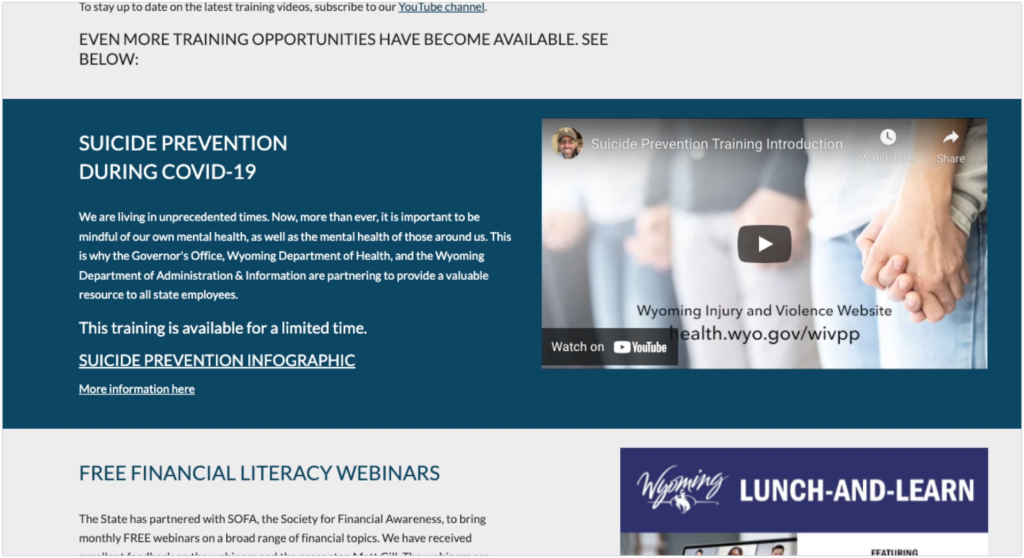
If you haven’t noticed I’ve been sending out financial literacy webinar emails once a month. This is a lunch and learn that is put on by the “society for financial awareness.” These are the past topics that we’ve covered. You can click here to any one of them. Make sure that when you get the email that you sign up because you’ll get an email about the recording and honestly the live version is very good. He’ll answer questions as well.
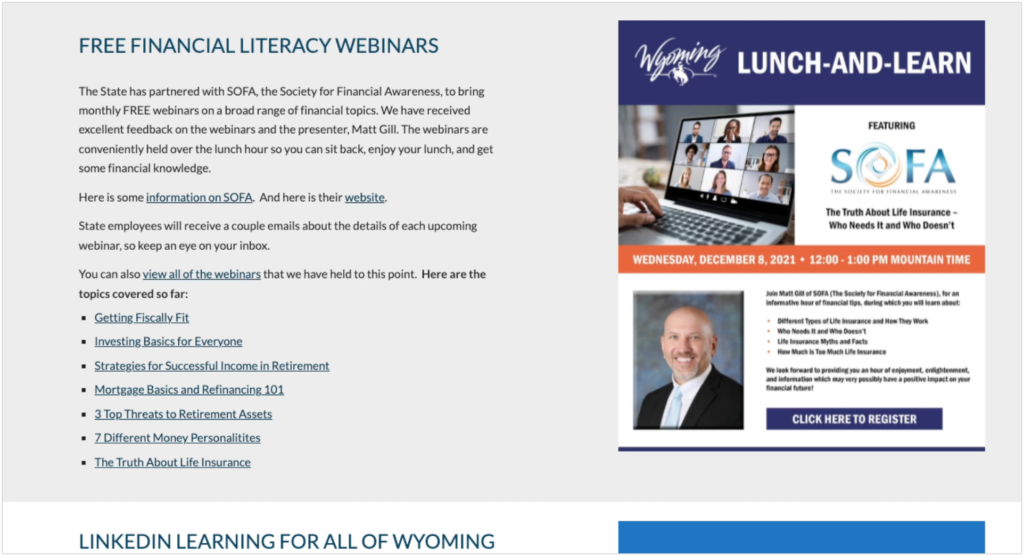
As all my long time listeners know we have access to linkedin learning training anyone at the state or anyone actually at the state that has a library card. The state library puts it on, but anybody with any library card can get there. You’ll have to input your card number and the pin wyld to access it. There’s a link to the login page… there’s more information from the state library… and of course there’s the subject matter minute episode all about it.
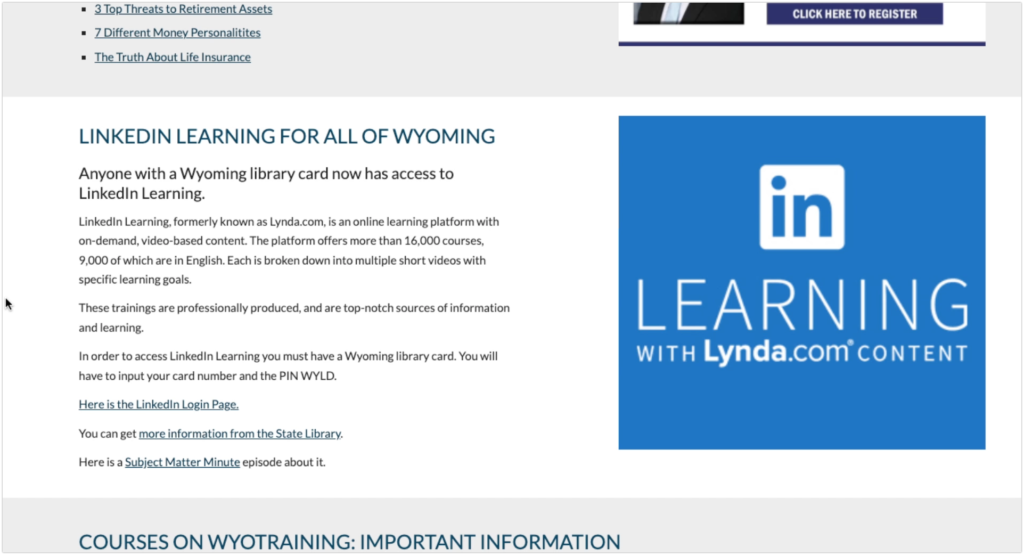
Down here are all the courses that I’ve created over the years that reside on wyotraining.wyo.gov, so take a look at this list… check them out. You will need a key to get into any of these… there’s a link to the keys right here. It’s not really keeping anybody out… that’s really just so I can sort by agency.
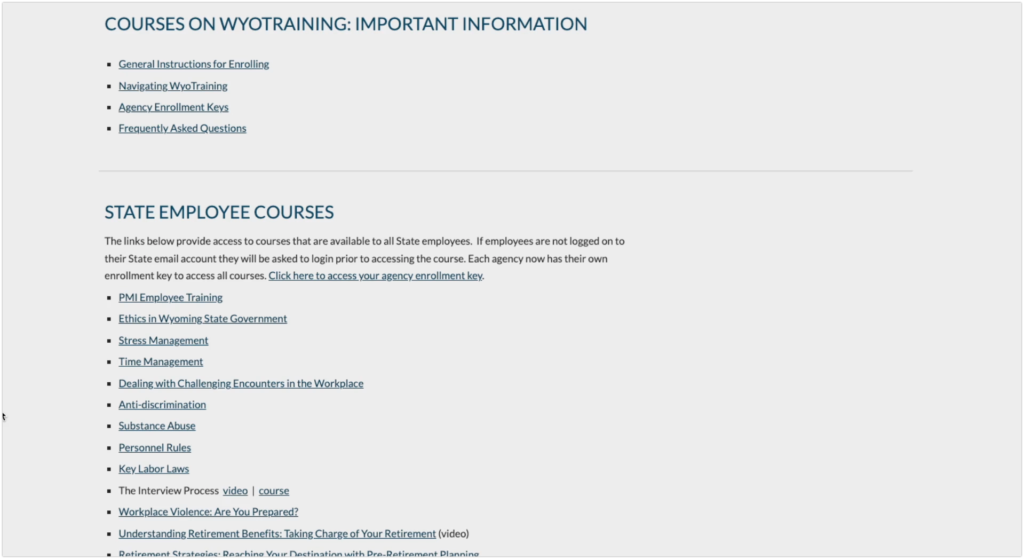
Down below that we have more that are more geared towards managers and supervisors. Some of them are videos that anybody can access, but check those out if you’re a supervisor or a manager or want to be one.
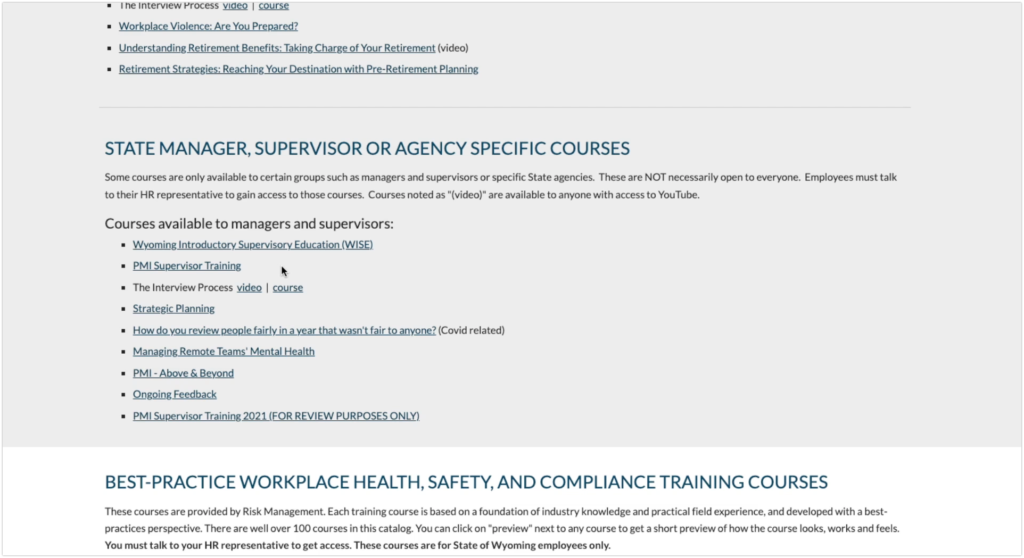
Next we have a large catalog of training from risk management. If you click on this catalog right here it’ll open up the catalog and they have anything from active shooter to hazardous materials handling. And all of them have a preview button. Let’s do driver safety. Let’s open that. You can go through this preview. I don’t think it’s the entire course… which wouldn’t make sense, but it gives you an idea of the quality and if it’s what you need. So we have access to all of those through risk management, and if you want to access those talk to your HR rep and they will get you access.
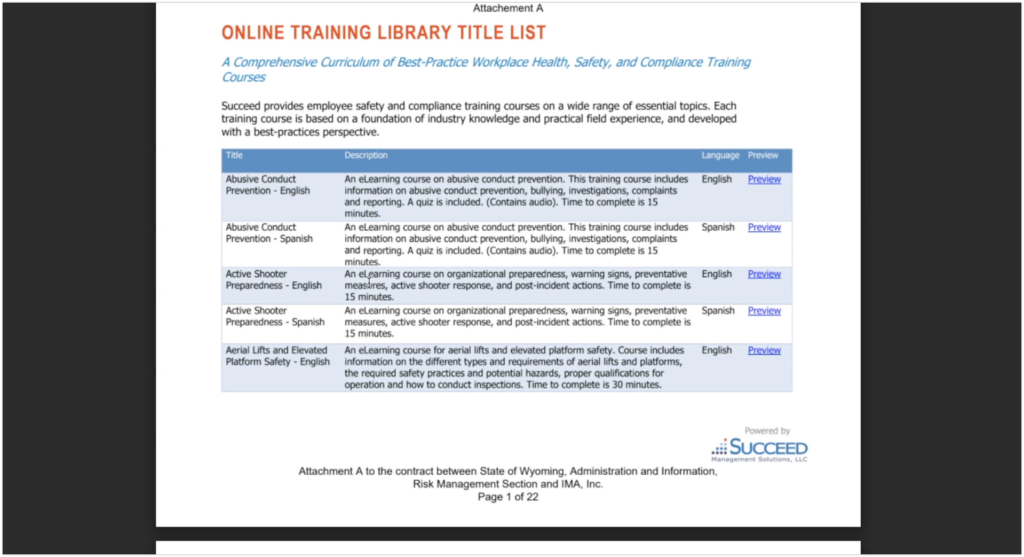
Next we have a short list of miscellaneous courses that didn’t fit anywhere else, so check those out. Most of them are videos on youtube… so easy to access. And then finally down here at the bottom we have the subject matter minute latest episode as well as a link to the subject matter minute page which puts all of the topics covered in a list. You can also go to the blog, the audio only stuff, and you can go to the playlist on youtube and you can subscribe. So that’s the A&I website. If you guys have any more training available to all state employees that could be put on this page please let me know.

Ok, so this is part of what I do at the state, and now you know where to find it. If you have any questions, feel free to contact me. And, until then, I’ll see you next time, on the Subject Matter Minute.