The below post is taken from the Video Blog, the Subject Matter Minute. If it’s a little hard to read, it’s because it’s taken from the spoken word. You can view the episode on YouTube if you would like. Find it here: Episode #14 – Health Insurance for Retirees.
If YouTube is blocked for you or your agency, you can scroll to the bottom of this post to view it from Google Drive. (I would prefer you view in YouTube, so I know how many people have watched)
You can also listen to an audio version.
Welcome to another episode of the Subject Matter Minute, I’m Matt Nagy, thanks for joining me. So last month we talked about a subject that’s fairly near and dear to my heart… dental insurance. I hope that was helpful to you guys.
Before I start this month’s topic I wanted to mention that one of the things that I really like to do, one of the things I do every summer, and sometimes kind of in the colder months, is river raft. In one of my earliest jobs at the University I just happened to work with a bunch of guys… it’s just guys I think… that we’re into river rafting, so they got me into it. I own a cataraft, which is not really a raft, it’s the type with two tubes and the frame in between, which personally I think handles better in big rapids, but that’s an aside. Last week I just got back from doing a river that doesn’t really have a lot of rapids, or at least it didn’t this year… it’s the San Juan down in Utah. I’ve done a couple trips that we call the daddy-daughter trip on that River. Basically, it ends up being like five dads and and I guess five daughters and one son this time. One son snuck in, but that’s okay. It was gorgeous… so I’m having a hard time getting back to work. It was a sunny trip, it was kind of chilly, but that just made the time around the campfire, or the fire pan for those in the know, so much more enjoyable. We had a great time. I know there’s more of you River rafters out there, or river runners, and it’s always good to know more, so feel free to post something down there or throw me an email. You never know what can come of it!
This month’s topic is health insurance for retirees.
Before we do get started on this topic, I’d like to throw out another thank you to Karen Williams. She was my subject matter expert last time on the dental health benefits, so thanks Karen.
This month’s subject matter expert is Pamela Unruh, also of egi. She’s been very patient with me because I was peppering her with emails constantly, trying to get this figured out in my own head. Thanks Pam, I appreciate your patience, and I think I got it all figured out.
I had mentioned that retirees health insurance is the topic, but really an eligible retiree can also continue life, health, dental, vision, and long term care, as long as they’ve had that coverage for at least one year prior to retiring.
The bottom line, something I want to be hitting on a lot here, is that you can keep these things when you retire, but the state contribution goes away. There is a subsidy, but we’re gonna go into that later.
So what makes you eligible? Eligible retirees can be under the age of 50 with at least 20 years service or you can be over the age of 50 with at least four years service.
One other little tidbit that you need to remember is that a retiree needs to apply for coverage within 31 days of the day that their coverage ends… so don’t forget.
Let’s talk a little bit about Medicare because that definitely comes into play as you’re reaching the age 65 or thereabouts. Once you become eligible you must enroll in Medicare Parts A and B. That’s because Medicare is the primary payer… they pay first.
The premiums for these coverages are taken out of your pension, unless there’s not enough money in your pension, then come directly out of your checking account.
I mentioned that the state no longer pays a big chunk towards your insurance, but you can get a subsidy. The subsidy is based on the number of years of service with covered entities…the state, the Community Colleges, UW, and then some school districts. Currently the number is $11.50 per year for those who are not Medicare eligible, and it’s $5.75 a year for those who are. Those both max out at thirty years, which means that if you’re not Medicare eligible you can get a subsidy of $345 a month, if you’ve done thirty years of service. If you are Medicare eligible and you’ve had 30 years of service, that gives you a $172.50 a month discount.
I’ve talked about saving for retirement or retirement in general in a couple episodes, and this topic really ties in. Something a lot of people forget about is the shift of the burden of health care costs from the state to you, and that’s a big shift.
I’m gonna go over a scenario here, and since typically when you retire it’s the retiree plus a spouse, my scenario is gonna be retiree plus spouse at a nine hundred dollar deductible. Currently, if you’re an active employee the total cost is $1822. The state pays $1,660 dollars towards that, so that leaves you with a monthly payment of a $161.79.
Let’s talk about a retiree plus a spouse that is not medicare eligible. Their full price is the same $1822, but the state only pays the subsidy. They do not kick in the big chunk. Let’s assume a max number of service years for the employee… thirty years times the $11.50, which means that they can take off the top the $345. That puts their total monthly payment at$1477.04. So your healthcare costs just went from $161 a month to $1477. That’s a difference of nearly $1315. You finally paid off that house, but you’ve got a whole new payment to deal with. I’m not trying to upset anyone, and I don’t want to be flip about this, I just hope that this information can help people who still have time to save more and take these things into consideration.
Let’s talk a little bit more about Medicare. You can simply drop your state health insurance when you become Medicare eligible. I don’t know what kind of coverages there are, or how good they are, but if you don’t feel like it’s enough for you then you are gonna pay more. Even when you’re both Medicare eligible.
The next scenario is a Medicare eligible retiree and a spouse who is not eligible. They pay $1365.71. Let’s assume the max number of years of service. Now remember that the employee is eligible… that means that they can get the $172.50 from the monthly total. That puts the monthly total at $1193.21, so in that scenario you will still be paying over a thousand dollars more than you were as an employee.
That scenario was a Medicare eligible retiree with a non eligible spouse. The final scenario, obviously, is you’re both eligible for Medicare. Prices do drop at that point, but you’re still gonna be paying nearly six hundred dollars more a month than you were as an active employee.
All that being said, there are some higher deductible plans that can bring down your costs, and there’s also some Medicare supplement type plans. I’ve posted a link below to the charts, and you can see those on there. Basically, what the Medicare supplement plans do is they help with the out-of-pocket costs of Medicare, and they’re much cheaper, but you’re not getting all the benefits of the health insurance.
So the bottom line in all this that you can keep your coverages when you retire, however your costs will go up. Just keep this in mind as you save for retirement and perhaps as you consider what age to retire at.
Hopefully I haven’t made everyone depressed or scared, and hopefully you either knew this and you’re prepared, or you have time to save more money or shift your expectations about when you’re going to retire.
I think that’s it for today. Thank you very much for joining me and I’ll see you next month on the subject matter minute.
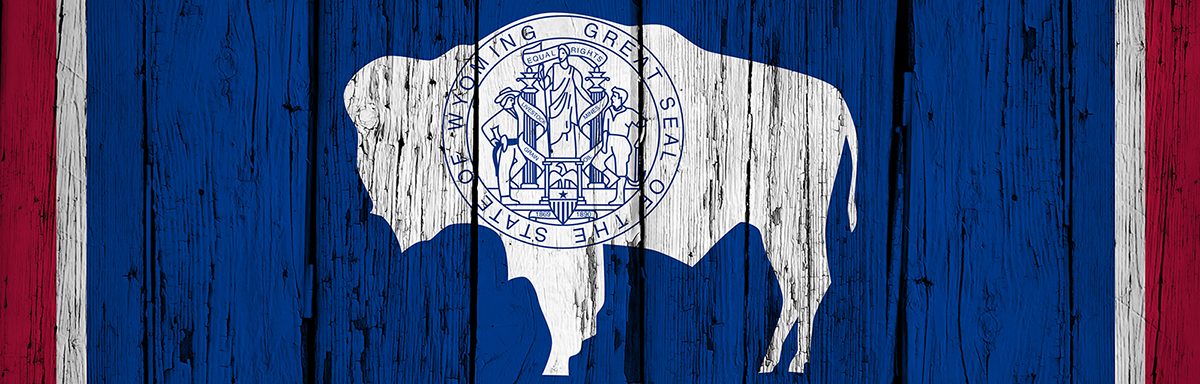
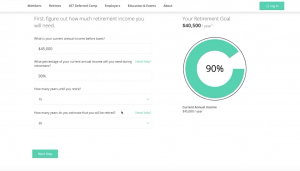

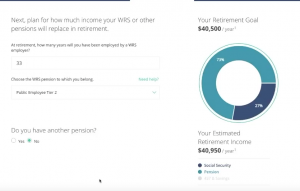
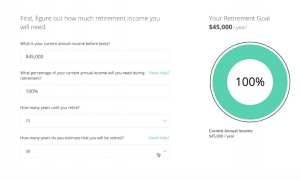
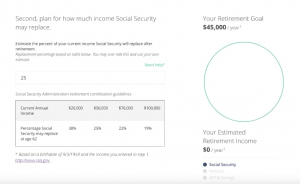
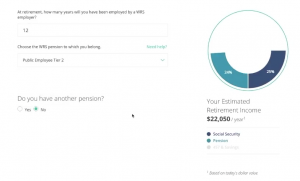

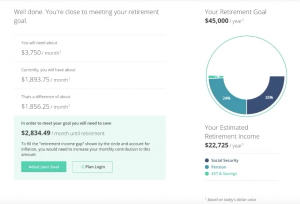




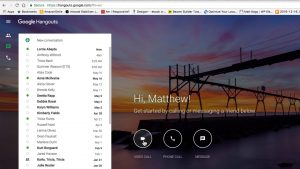
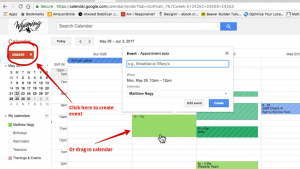
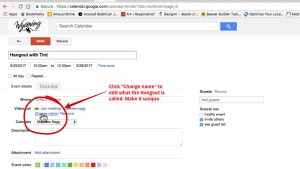
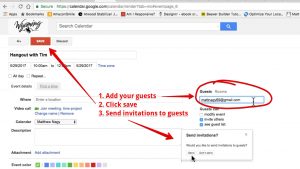

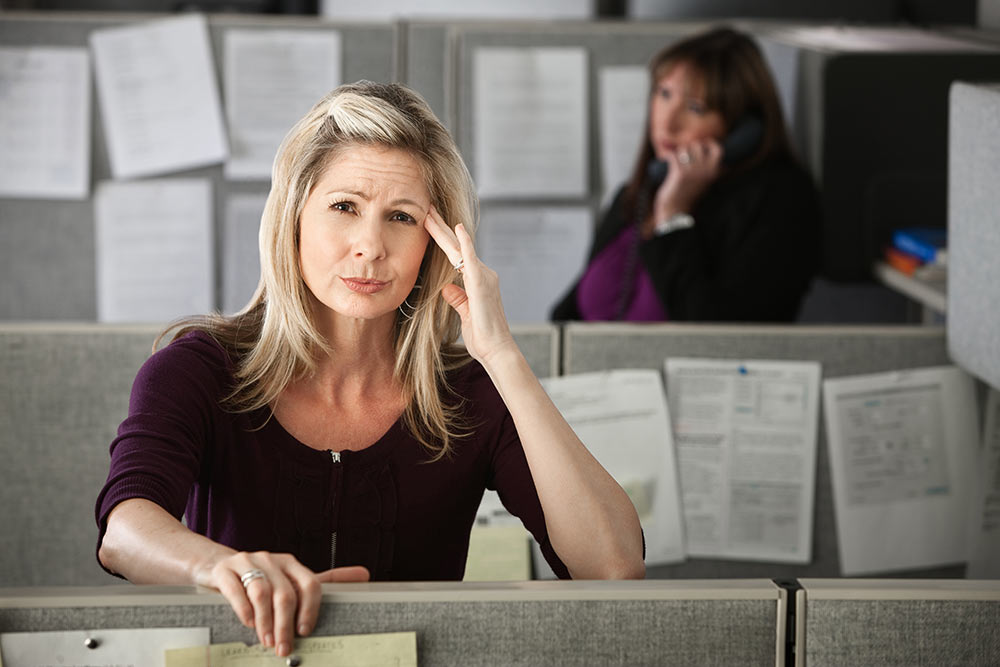 Grievances are a dispute between you, the employee, and management. The dispute is about a statute, a rule, an executive order, or a policy concerning personnel practices or working conditions. I know that is a bit of a mouthful, but it’s important because there’s a lot of things you can’t grieve. So grievances specifically are about, again, a statute, a rule, an executive order, or a policy concerning personnel practices or working conditions. These are the things you can grieve.
Grievances are a dispute between you, the employee, and management. The dispute is about a statute, a rule, an executive order, or a policy concerning personnel practices or working conditions. I know that is a bit of a mouthful, but it’s important because there’s a lot of things you can’t grieve. So grievances specifically are about, again, a statute, a rule, an executive order, or a policy concerning personnel practices or working conditions. These are the things you can grieve.